Model Context Protocol (MCP)
Model Context Protocol (MCP) is a standardized protocol that enables AI models to securely access external data sources and tools through a structured interface. It provides a secure, efficient, and standardized way for AI applications to interact with external resources, databases, APIs, and tools without compromising security or performance.
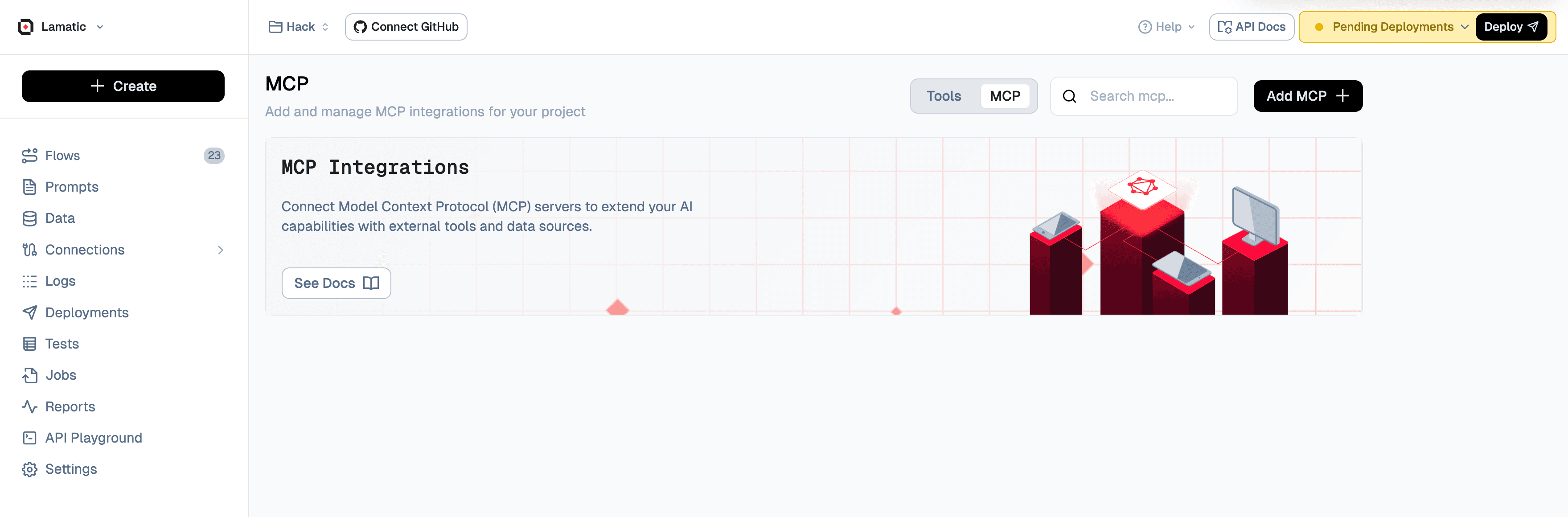
MCP can be integrated with Generate Text Node for enhanced AI capabilities
MCP enables AI models to:
- Secure Data Access – Safely connect to external data sources and APIs
- Tool Integration – Access and utilize external tools and functions
- Contextual Information – Retrieve relevant information from various sources
- Real-time Updates – Access live data and dynamic content
- Standardized Communication – Use a consistent protocol for all external interactions
What you can build with MCP
- Data-Driven AI Applications – Connect AI models to databases, APIs, and external data sources
- Real-time Information Systems – Access live data feeds, weather updates, stock prices, and more
- Document Processing – Retrieve and analyze documents from various sources
- API Integration – Seamlessly integrate with third-party services and APIs
- Custom Tool Ecosystems – Build and deploy custom tools that AI models can access
- Multi-Source Intelligence – Combine information from multiple sources for comprehensive insights
How to Setup MCP
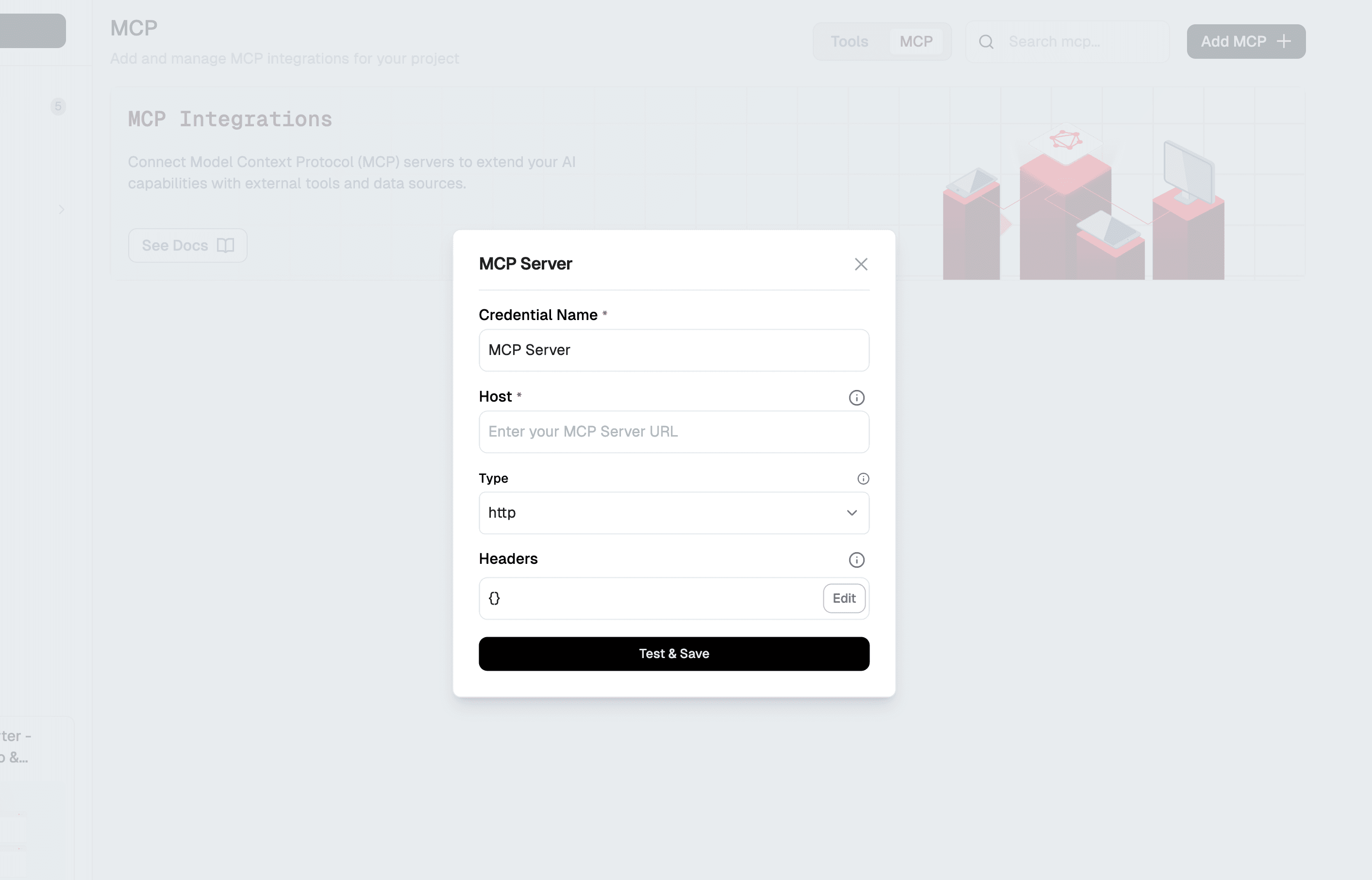
- Go to Lamatic Studio
- Navigate to MCP/Tools > MCP
- Click on + Add MCP
- Configure the MCP server with the following details:
- Credential Name: Enter a descriptive name for your MCP server
- Host: Provide the MCP server URL (required field)
- Type: Select the protocol type (http or sse)
- Headers: Configure authentication and custom headers
- Click "Test & Save" to validate the connection and save your configuration
MCP Configuration
Credential Name
A descriptive name for your MCP server connection. This will be used to identify the server in your flows.
Example: MCP Server
Host
The endpoint URL where your MCP server is hosted. This is a required field that specifies the server address.
Example: https://api.weatherapi.com/v1
Type
The protocol type for your MCP server connection. Choose between:
- http: Standard HTTP protocol for most API connections
- sse: Server-Sent Events for real-time data streaming
Headers
Custom HTTP headers for authentication and configuration. You can add headers like:
- Authorization: For API key or bearer token authentication
- Content-Type: Specify the content type for requests
- Custom Headers: Any additional headers required by your MCP server
Click the "Edit" button to configure headers in JSON format:
{
"Authorization": "Bearer your-api-key",
"Content-Type": "application/json"
}How to Use MCP in Flows
MCP can be integrated with Generate Text Node
To integrate MCP into your flow, follow these steps:
- Select Your Flow – Choose the flow where you want to use MCP
- Add MCP Node – Add an MCP node to your flow
- Configure MCP Server – Select the MCP server you want to connect to
- Choose Resources/Tools – Select the specific resources or tools you need
- Handle Responses – Configure how MCP responses are processed in your flow
MCP Node Configuration
The MCP node allows you to:
- Select MCP Server: Choose from your configured MCP servers
- Access Tools: Use tools and resources provided by the MCP server
- Process Data: Handle responses and integrate with other nodes in your flow
MCP Best Practices
Security
- Always use secure connections (HTTPS) for MCP servers
- Implement proper authentication and authorization
- Regularly rotate API keys and tokens
- Monitor and log all MCP interactions
Performance
- Implement caching for frequently accessed data
- Use connection pooling for better performance
- Set appropriate timeouts and retry policies
- Monitor response times and optimize slow queries
Error Handling
- Implement robust error handling for network failures
- Provide fallback mechanisms for critical data
- Log errors for debugging and monitoring
- Gracefully handle rate limiting and quota exceeded scenarios
Troubleshooting
Common Issues
| Problem | Solution |
|---|---|
| Connection Timeout | Check network connectivity and increase timeout settings |
| Authentication Errors | Verify API keys and authentication credentials |
| Rate Limiting | Implement proper rate limiting and retry logic |
| Data Format Issues | Ensure MCP server returns data in expected format |
Debugging
- Check MCP Server Logs – Review server-side logs for connection issues
- Verify Configuration – Ensure all connection parameters are correct
- Test Connectivity – Use simple test calls to verify server accessibility
- Monitor Performance – Track response times and identify bottlenecks