Supervisor Node
Loading node sections...
Overview
The Supervisor Node is an advanced AI component that provides oversight and management capabilities for workflow execution. It can monitor the performance of other nodes, make decisions about workflow routing, and ensure quality control throughout the process.
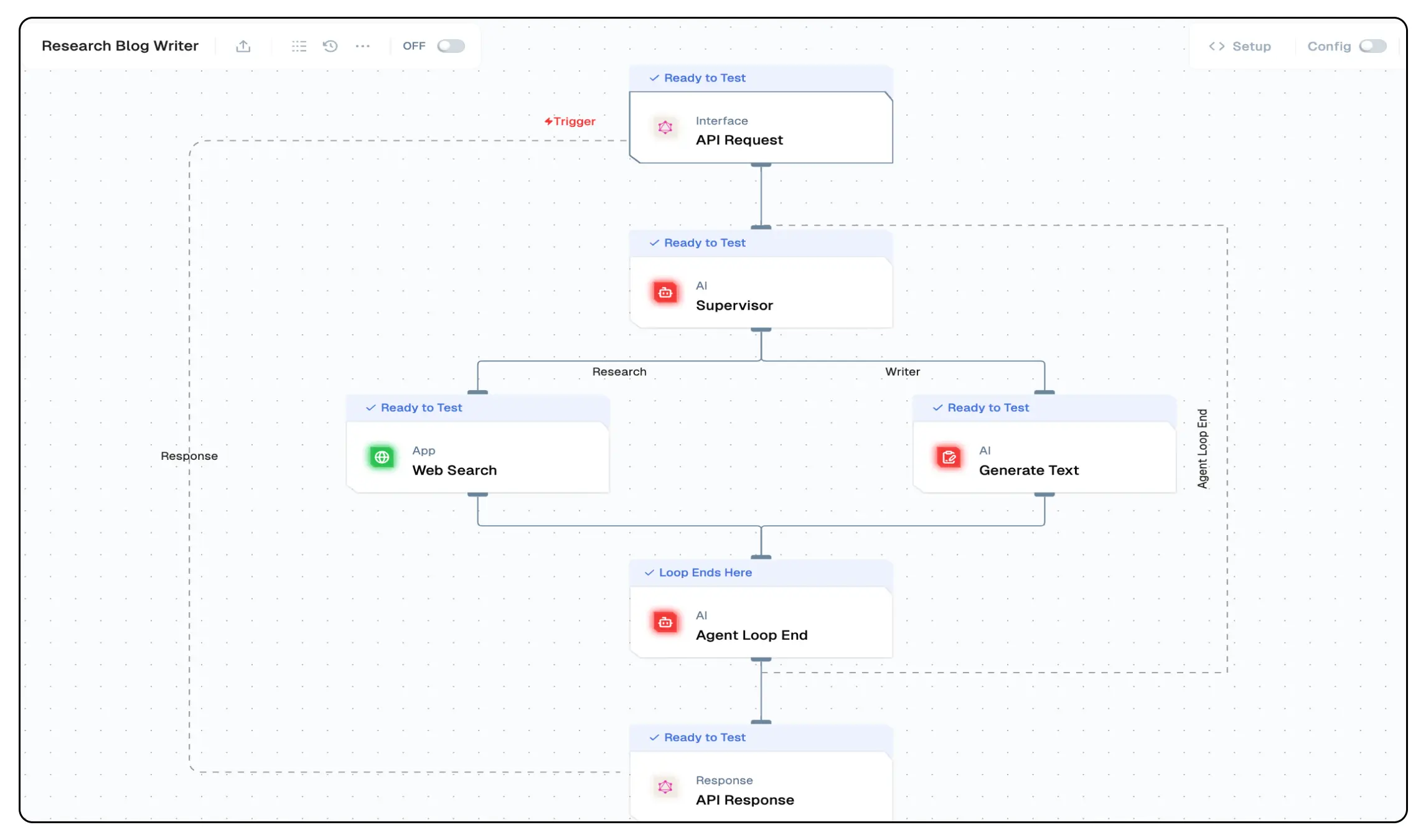
Node Type Information
| Type | Description | Status |
|---|---|---|
| Batch Trigger | Starts the flow on a schedule or batch event. Ideal for periodic data processing. | ❌ False |
| Event Trigger | Starts the flow based on external events (e.g., webhook, user interaction). | ❌ False |
| Action | Executes a task or logic as part of the flow (e.g., API call, transformation). | ✅ True |
This node is an Action node that monitors and manages workflow execution while providing oversight and control capabilities.
Features
Key Functionalities
- Multi-Agent Coordination: Manages multiple agent paths dynamically, ensuring structured workflow execution.
- Memory Retention: Stores and recalls context from prior messages, enabling an ongoing conversation-like experience.
- Agent Path Definition: Supports multiple agent branches, allowing customized execution flows.
- Loop Control: Manages iterative agent execution with stopping conditions for efficient process completion.
Benefits
- Scalability: Supports multiple agents within a single node, enabling scalable AI flow.
- Efficient Context Handling: Reduces redundant data collection by recalling user-provided information.
- Adaptive Execution: Allows for flexible branching based on AI-generated responses.
- User-Centric Design: Provides a visual representation of multi-agent execution paths.
What Can I Build?
- AI-powered personal assistants that dynamically route tasks across sub-agents.
- Multi-step flow for data collection, processing, and decision-making.
- Automated AI systems that require iterative questioning to refine responses.
- Intelligent customer support agents that engage in structured dialogues.
Setup
Configuring the Supervisor Node
- Define the Agent Paths to specify branching logic.
- Set up the Prompt Template to control AI responses.
- Assign an LLM Model for text generation.
- Configure Stop Words and Iteration Limits for loop control.
Deployment
- Integrate the Supervisor Node into the workflow.
- Connect relevant agent nodes for branching execution.
- Deploy the project and trigger workflow execution.
Configuration Reference
| Parameter | Description | Example Value |
|---|---|---|
| Prompts | Add prompts for system,users and assistants | System Prompt, User Prompt |
| Agent Paths | Defines execution paths for multiple agents. | Agent 1, Agent 2 |
| Memory Retention | Retains context across iterations. | Enabled |
| Max Iterations | Sets the maximum loops before termination. | 5 |
| Stop Word | Terminates execution when a condition is met. | end |
| LLM Model | Selects the AI model for text generation. | GPT-4 Turbo |
Low-Code Example
nodes:
- nodeId: agentNode_960
nodeType: agentNode
nodeName: Supervisor
values:
tools: []
agents:
- name: Research
schema: {}
description: Agent 1 description
- name: Writer
schema: {}
description: Agent 2 description
prompts:
- id: 9ed337ec-a4c0-4885-9066-f2853347d20b
role: system
content: >-
Research on the topic {{triggerNode_1.output.topic}} and pass on
your search to the writer to give the ideal text.
messages: '[]'
stopWord: ''
connectedTo: agentLoopEndNode_242
maxIterations: 5
generativeModelName:
type: generator/text
model_name: gpt-4o-mini-2024-07-18
credentialId: f6930a0d-9947-472c-b64b-2244a131cad0
provider_name: openai
credential_name: OPEN_AI_KEY
needs:
- triggerNode_1
- agentLoopEndNode_242
connections:
- condition: Research
value: webSearchNode_852
type: conditionEdge
invisible: false
- condition: Writer
value: LLMNode_238
type: conditionEdge
invisible: false
- condition: Agent Loop End
value: agentLoopEndNode_242
type: agentLoopEdge
invisible: trueOutput
A nested object containing the output generated by the Supervisor Node. This depends and modifies based on the paths and agents defined in the configuration.
Troubleshooting
Common Issues
| Problem | Solution |
|---|---|
| Invalid API Key | Ensure the API key is correct and has not expired. |
| Dynamic Content Not Loaded | Increase the Wait for Page Load time in the configuration. |
Debugging
- Check Lamatic Flow logs for error details.
- Verify API Key.