Multi Modal Agent
The Multi Modal Agent is an AI-powered multi modal content generator that creates text and images programmatically based on user-defined prompts and parameters.
It integrates seamlessly into flow and supports generative AI models like OpenAI’s GPT-4-Turbo. This agent is useful for applications requiring automated visual content creation, such as marketing, e-commerce, and personalized graphics.
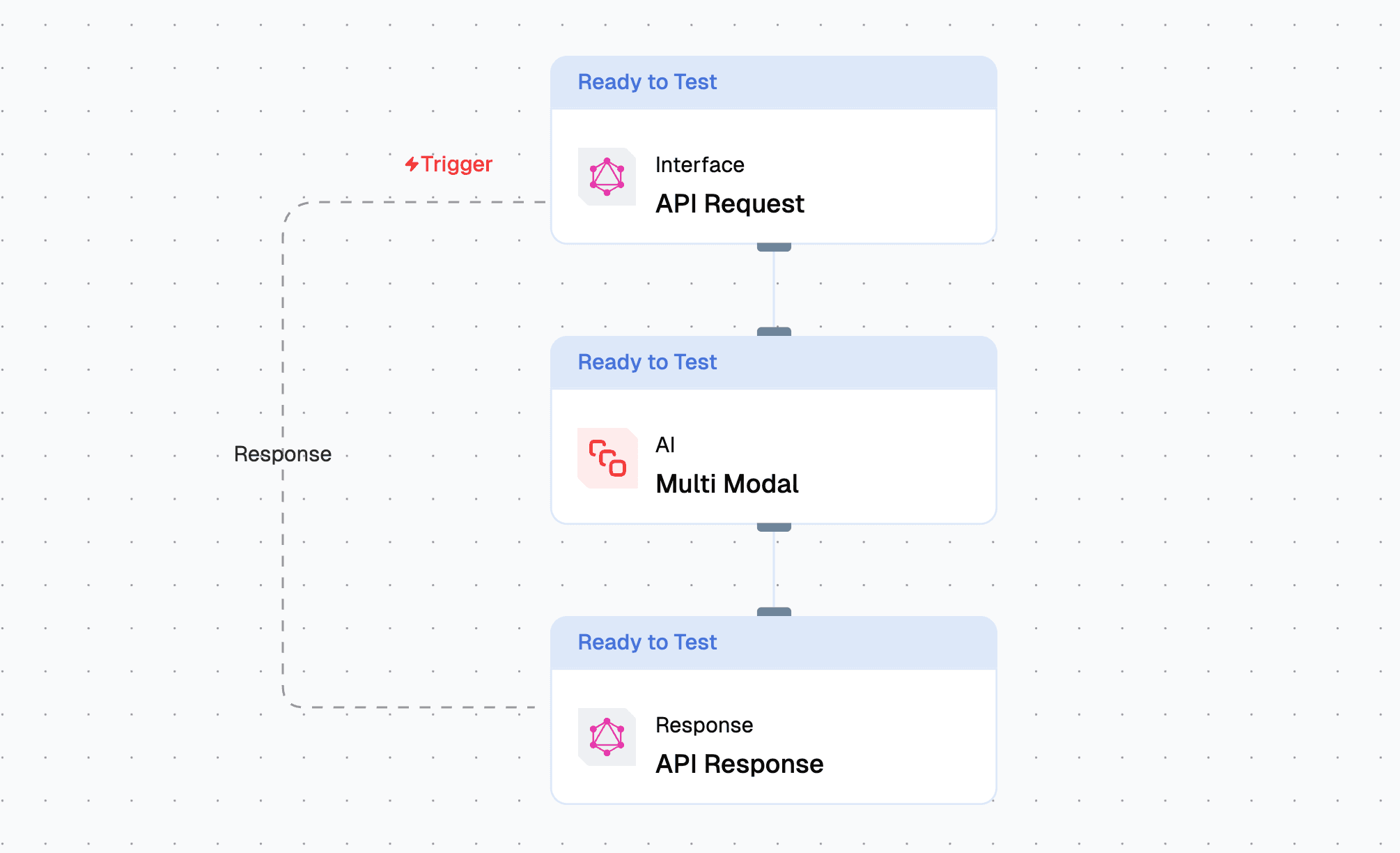
Why Use the Multi Modal Agent?
- AI-Generated Visuals: Automatically generate images using state-of-the-art models.
- AI Text Generation: Generate text outputs based on custom prompts.
- Customizable Prompts: Define prompts to create images tailored to specific needs.
- Workflow Integration: Seamlessly connect content generation to automated processes.
- Flexible Model Selection: Choose from multiple AI models for diverse visual outputs.
Key Features
Core Functionalities
- AI-Powered Image Generation – Generate images based on custom prompts.
- Customizable Prompt Templates – Define input instructions to control image style and content.
- Generative Model Selection – Select the AI model and configure API credentials.
- Scalability – Automate multi modal content creation within flow for efficiency.
Advantages
- Flexibility – Supports multiple AI models, enabling a wide range of visual styles.
- User-Friendly Design – Intuitive interface for prompt customization and model selection.
- Time-Saving Automation – Generate images on demand without manual intervention.
- Enhanced Creativity – Explore unique visual outputs for various applications.
What Can I Build?
- Automated Social Media Content Creation – Generate visuals for social media, marketing, and branding.
- Personalized Image Recommendations – Create custom images based on user preferences.
- Dynamic Visual Content Generation – Produce images for e-commerce, advertising, and design.
- Interactive Applications – Develop tools for image-based user interactions and feedback.
How to Use the Multi Modal Agent?
Creating an Multi Modal Agent via Flow Editor
- Add an Multi Modal Agent Node – Select the Multi Modal Agent from the node list.
- Configure Prompts – Define text prompts for generating specific visuals.
- Select an AI Model – Choose a generative model such as gpt-4-turbo
- Customize Output Settings – Adjust resolution, style, and other parameters.
- Connect & Deploy – Integrate the Multi Modal Agent into your workflow and execute.
Creating an Multi Modal Agent via Agent Dashboard
- Go to the Agents Page – Click New Agent.
- Choose Multi Modal Agent – Select from available agent types.
- Configure Model & Prompts – Set up AI credentials and parameters.
- Deploy & Integrate – Save and start using the agent in your application.
Configuration Options
| Parameter | Description | Example Value |
|---|---|---|
| Prompts | Define the prompts for system, user and assistant to be used for the LLM | System Prompt, User Prompt |
| Models | Selects the AI model for text generation. | GPT-4 Turbo |
| Tools | Tools which can be added to the agent for additional processing of the generated text. | Instagram API |
| Attachments | Additional files or data to be used by the agent for generating the output. | image.jpg |
| Messages | System messages to guide the agent's behavior. | [{'user' : 'create a post on the topic : roaming NYC streets'}] |
| Memory | Retains context across iterations. | [{'sessionID' : '1234','context' : 'roaming NYC streets'}] |
Save Agent Configuration
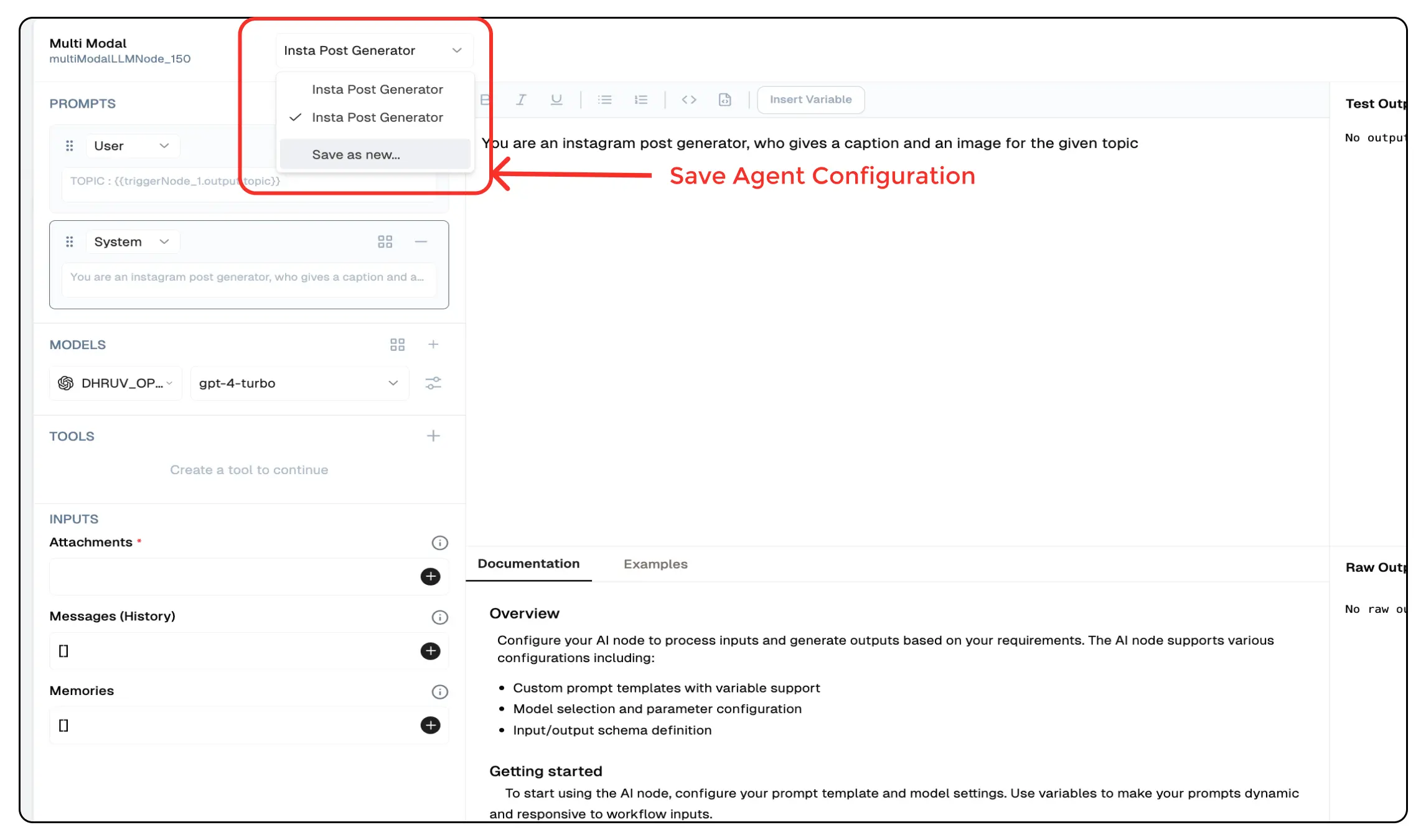
You can save the configuration of any agent by clicking on the Load Save Config button and selecting Save as New.
This will save the configuration of the agent and you can use it later by clicking on the Load Configuration button in other agents.
Low-Code Example
nodes:
- nodeId: MultiModalAgent_135
nodeType: MultiModalAgent
nodeName: AI Insta Post Generator
values:
promptTemplate: "Create an image and caption for the topic : ${{triggerNode_1.output.topic}}"
imageGenModelName:
provider_name: openai
type: generator/image
credential_name: OpenAI_Key
credentialId: b552a29b-69b6-4951-84c3-a6555bb132d1
model_name: gpt-4-turbo
needs:
- triggerNode_1
- nodeId: plus-node-addNode_401321
nodeType: addNode
nodeName: ""
values: {}
needs:
- MultiModalAgent_135Troubleshooting
Common Issues
| Problem | Solution |
|---|---|
| Invalid API Key | Ensure the API key is correct and has not expired. |
| Dynamic Content Not Loaded | Increase the Wait for Page Load time in the configuration. |
Debugging
- Check Lamatic Flow logs for error details.
- Verify API Key.