Role-Based Access Guide
This guide outlines the permissions and capabilities for different user roles within organizations and projects on Lamatic.ai.
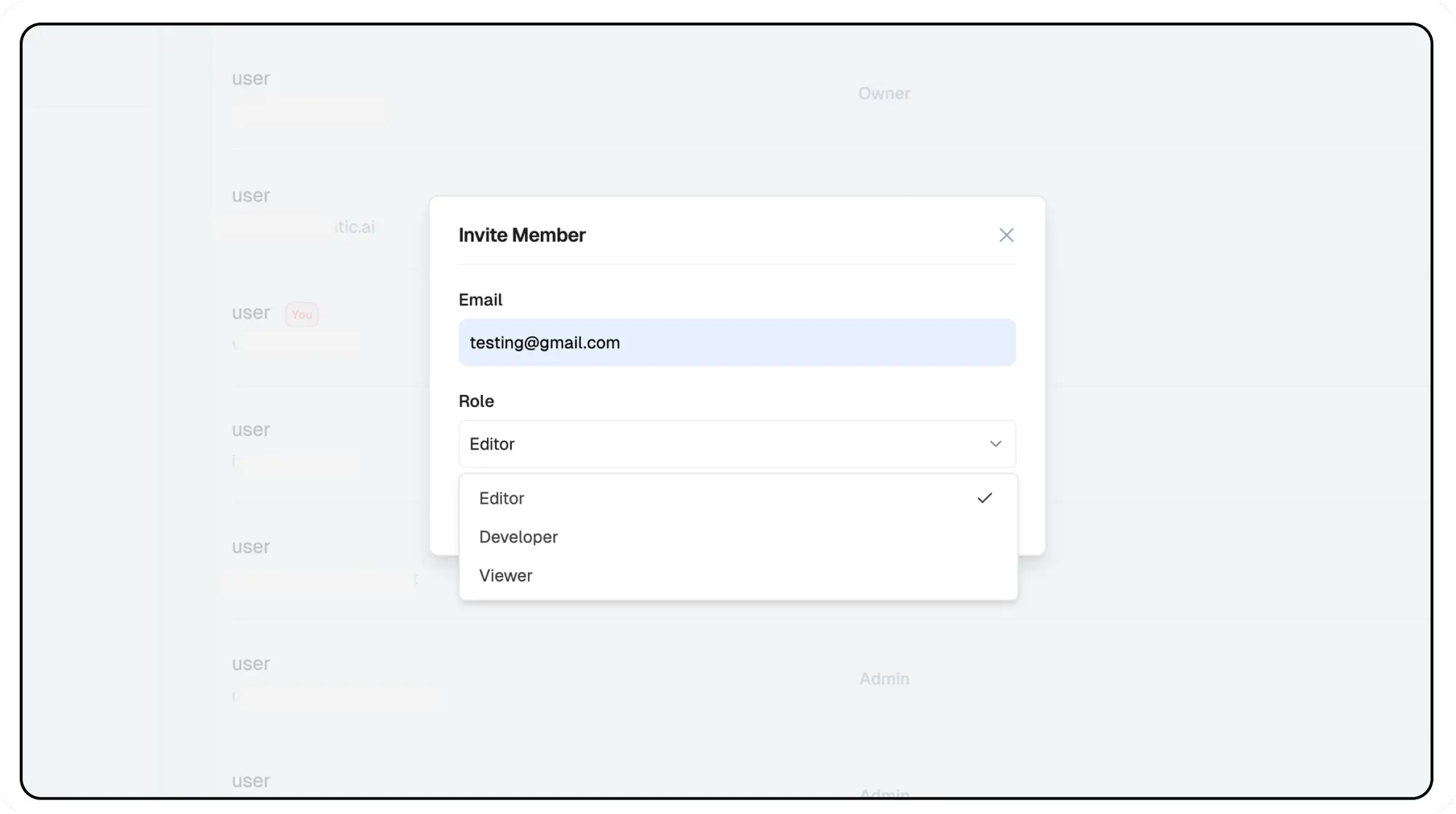
Permission Tables
1. Organization Level Permissions
| Permission | Owner | Admin | Editor | Developer | Viewer |
|---|---|---|---|---|---|
| Update organization name | ✅ | ✅ | ❌ | ❌ | ❌ |
| Invite new users | ✅ | ✅ | ❌ | ❌ | ❌ |
| Change user roles | ✅ | ✅ | ❌ | ❌ | ❌ |
| Delete organization | ✅ | ❌ | ❌ | ❌ | ❌ |
| Create Admin | ✅ | ❌ | ❌ | ❌ | ❌ |
Note that to handle billing and organization settings, you need to be an Owner.
2. Project Level Permissions
| Permission | Admin/Owner | Editor | Developer | Viewer |
|---|---|---|---|---|
| Create new projects | ✅ | ❌ | ❌ | ❌ |
| Update project name | ✅ | ❌ | ❌ | ❌ |
| Pause/resume project | ✅ | ❌ | ❌ | ❌ |
| Delete project | ✅ | ❌ | ❌ | ❌ |
| Create/delete API keys | ✅ | ✅ | ❌ | ❌ |
| Secret | ✅ | ✅ | ❌ | ❌ |
| Secret Keys | ✅ | ✅ | ❌ | ❌ |
| Configure job settings | ✅ | ✅ | ❌ | ❌ |
| Deploy project | ✅ | ✅ | ❌ | ❌ |
3. Flows and Agents Level Permissions
| Permission | Admin/Owner | Editor | Developer | Viewer |
|---|---|---|---|---|
| Create new flow | ✅ | ✅ | ✅ | ❌ |
| Update flow | ✅ | ✅ | ✅ | ❌ |
| Delete flow | ✅ | ✅ | ✅ | ❌ |
| Deploy flow | ✅ | ✅ | ❌ | ❌ |
| Test flows | ✅ | ✅ | ✅ | ✅ |
| View flows | ✅ | ✅ | ✅ | ✅ |
| Create new agent | ✅ | ✅ | ✅ | ❌ |
| Update agent | ✅ | ✅ | ✅ | ❌ |
| Delete agent | ✅ | ✅ | ✅ | ❌ |
| Deploy agent | ✅ | ✅ | ❌ | ❌ |
| Test agent | ✅ | ✅ | ✅ | ✅ |
| View agent | ✅ | ✅ | ✅ | ✅ |
4. Prompts and Tools Level Permissions
| Permission | Admin/Owner | Editor | Developer | Viewer |
|---|---|---|---|---|
| Create prompt | ✅ | ✅ | ❌ | ❌ |
| Update prompt | ✅ | ✅ | ❌ | ❌ |
| View prompt | ✅ | ✅ | ✅ | ✅ |
| Delete prompt | ✅ | ✅ | ❌ | ❌ |
| Create tool | ✅ | ✅ | ✅ | ❌ |
| Update tool | ✅ | ✅ | ✅ | ❌ |
| View tool | ✅ | ✅ | ✅ | ✅ |
| Delete tool | ✅ | ✅ | ✅ | ❌ |
5. Context Level Permissions
| Permission | Admin/Owner | Editor | Developer | Viewer |
|---|---|---|---|---|
| Create new database | ✅ | ✅ | ❌ | ❌ |
| Update database name | ✅ | ✅ | ❌ | ❌ |
| Delete database | ✅ | ✅ | ❌ | ❌ |
6. Models and Configuration Level Permissions
| Permission | Admin/Owner | Editor | Developer | Viewer |
|---|---|---|---|---|
| Create new credential | ✅ | ✅ | ❌ | ❌ |
| Update credential | ✅ | ✅ | ❌ | ❌ |
| Delete credential | ✅ | ✅ | ❌ | ❌ |
| Create new configuration | ✅ | ✅ | ❌ | ❌ |
| Update configuration | ✅ | ✅ | ❌ | ❌ |
| Delete configuration | ✅ | ✅ | ❌ | ❌ |
| Update default models | ✅ | ✅ | ✅ | ❌ |
7. Integrations Level Permissions
| Permission | Admin/Owner | Editor | Developer | Viewer |
|---|---|---|---|---|
| Create integration | ✅ | ✅ | ❌ | ❌ |
| Update integration name | ✅ | ✅ | ❌ | ❌ |
| Delete integration | ✅ | ✅ | ❌ | ❌ |
| Update default integrations | ✅ | ✅ | ❌ | ❌ |
8. Test Suites Permissions
| Permission | Admin/Owner | Editor | Developer | Viewer |
|---|---|---|---|---|
| Create test suite | ✅ | ✅ | ✅ | ❌ |
| Update test suite | ✅ | ✅ | ✅ | ❌ |
| Delete test suite | ✅ | ✅ | ✅ | ❌ |
9. Jobs Permissions
| Permission | Admin/Owner | Editor | Developer | Viewer |
|---|---|---|---|---|
| Sync/pause job | ✅ | ✅ | ✅ | ❌ |
Key Points
-
Role Hierarchy
- Owner has full system access
- Admin has organizational management rights
- Editor can manage content and configurations
- Developer can create and modify flows
- Viewer has read-only access
-
Best Practices
- Assign minimum necessary permissions
- Regularly review user roles
- Document permission changes
- Audit access periodically
-
Important Notes
- Only Owners can delete organizations
- Editors can't create new projects
- Developers can create flows but can't deploy them
- Viewers can test flows but can't modify them
Need help? Contact [email protected] for assistance with roles and permissions.