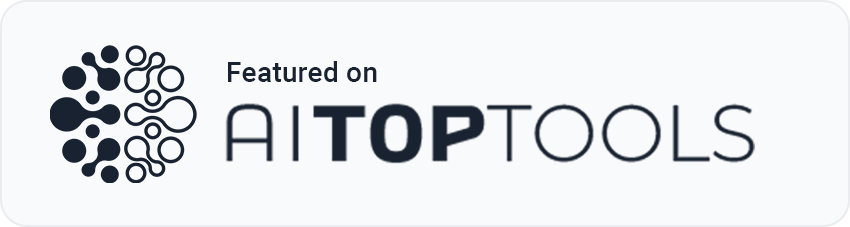Overview
Lamatic is a collaborative Agentic AI Development Platform that helps cross-functional teams collaboratively develop, monitor, and optimize their GenAI applications.
Core Platform Features
🛠️ Build
Tools to help you build AI applications and iterate faster.
- Flows - Build agents, processes, and automations with custom flows using no-code and low-code interfaces.
- Nodes - Core components and functions for building flows.
- IDE - Integrated Development Environment for coding and debugging prompts, JS and API Requests.
- Agents - Create and configure AI agents for your applications.
- Models - Find and connect with the best model for your use case.
- Data - Add custom context to your flows and agents using VectorDB and memories.
- Interface - Embed AI components like search and chat in your application with a few lines of code.
- MCP/Tools - Core components and functions for agent creation.
- Tests - Tools to test and debug your flow and application in development and before Deployments.
- Version Control - Manage versions and collaborate on your flows.
- Templates - Get started quickly with pre-built templates.
🚀 Deploy
Deploy and manage your AI applications.
- Deployments - Deploy and manage your agents and flows on the edge.
- Jobs - Monitor and configure scheduled processes.
🧩 Optimize
Monitor, analyze and optimize your AI applications.
- Logs - See real-time request logs and traces.
- Reports - Analyze your projects with intuitive charts and queries.
- SDK - Integrate and interact with your flows programmatically.
Get Started
Updates
Lamatic evolves quickly, check out the changelog for the latest updates.
Subscribe to the mailing list to get notified about new major features:
Get in Touch
Join our Slack, provide feedback, report bugs, or request features via Feature board (opens in a new tab).
Learn more about ways to get in touch on our Support (opens in a new tab) page.