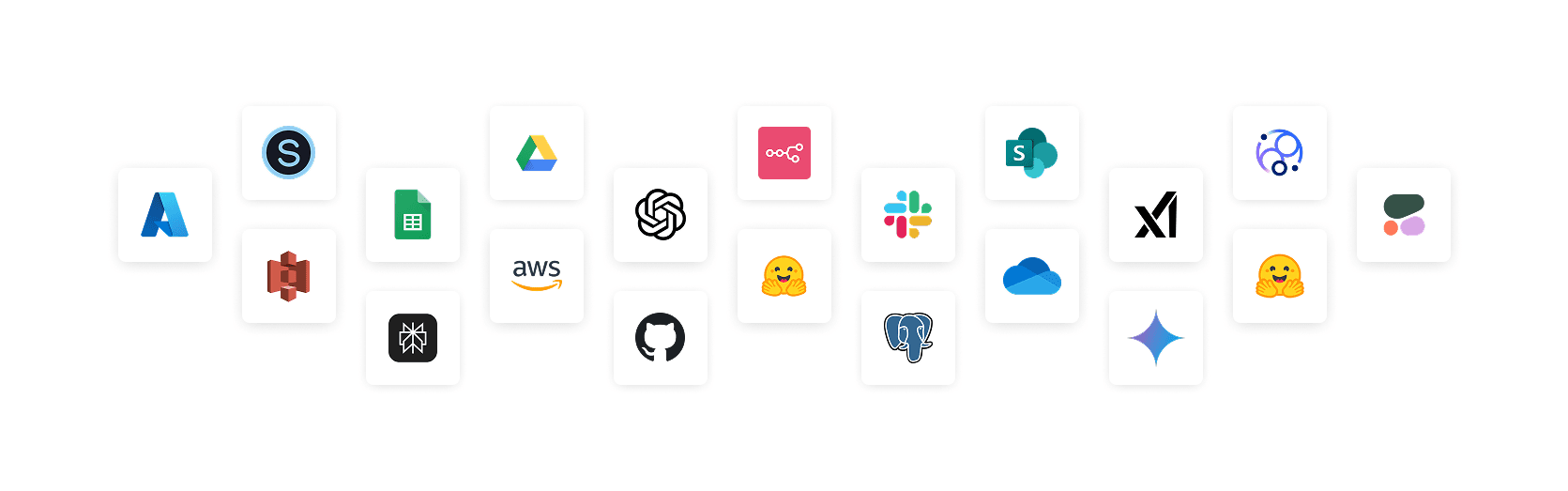
Integrations
Lamatic offers a powerful integration layer that makes it easy to build, embed, and manage GenAI-powered flows. You can connect various apps, data sources and other nodes inside flows to achieve your desired flow.
Apps & Data Sources
Connect to external applications and data sources to fetch, sync, and manage data within your flows.
Airtable
The Airtable integration in Lamatic automates data synchronization and manipulation with Airtable bases, enabling both trigger-based workflows and action-based operations for comprehensive Airtable integration.
AWS S3
The AWS S3 node in Lamatic automates fetching and synchronizing files from Amazon S3 buckets. It supports various file types, including text files, PDFs, Word Documents, and others stored in the bucket. This node enables regular file synchronization to support vectorization and indexing for Retrieval-Augmented Generation (RAG) flows.
Firecrawl
Firecrawl is a robust tool designed to transform websites into LLM-ready data by leveraging its **Crawler** and **Scraper** functionalities. Whether you need to map website structures or extract specific data, Firecrawl provides a seamless and customizable solution.
GitHub Action
The GitHub Action integration in Lamatic automates file monitoring and webhook triggering when files are modified in your repository. It supports various file types and provides secure integration with Lamatic Flow for automated processing and indexing.
Google Drive
The Google Drive node in Lamatic automates fetching and synchronizing files from Google Drive. It supports various file types, including Google Docs, Slides, Word Documents, PDFs, and text files. This node enables regular file synchronization to support vectorization and indexing for Retrieval-Augmented Generation (RAG) flows.
Google Sheets
The Google Sheets node in Lamatic automates data extraction and synchronization from Google Spreadsheets. It supports reading from multiple sheets, handling various data formats, and enables regular data synchronization to support data processing and analysis flow.
Microsoft Teams
The Microsoft Teams integration in Lamatic automates data extraction, syncing, and real-time triggers from Teams channels and messages. It enables conversational intelligence and workflow automation in Lamatic Flow.
N8N
The N8N integration in Lamatic.ai enables bidirectional integration between Lamatic and N8N platforms. This integration supports both triggering N8N flows from Lamatic and executing Lamatic flows from N8N, providing flexible automation capabilities for complex workflows.
Notion
The Notion integration in Lamatic automates content management and page operations with Notion workspaces, enabling both trigger-based workflows and action-based operations for comprehensive Notion integration.
OneDrive
The OneDrive integration in Lamatic automates document syncing and processing from Microsoft OneDrive Business accounts. It supports various file types and provides secure integration with Lamatic Flow for automated document intelligence and RAG workflows.
PostgreSQL
The PostgreSQL integration in Lamatic automates data synchronization from PostgreSQL databases. It enables scheduled fetching of rows from specified tables and supports vectorization and indexing for Retrieval-Augmented Generation (RAG) workflows.
SharePoint
The SharePoint integration in Lamatic automates document syncing and processing from Microsoft SharePoint sites. It supports various file types and provides secure integration with Lamatic Flow for automated document intelligence and RAG workflows.
Slack
The Slack integration in Lamatic.ai enables seamless integration with Slack workspaces. It supports event triggering based on Slack commands and message sending capabilities, making it ideal for automating communication flow and implementing AI-powered responses within Slack channels.
Twilio
The Twilio integration in Lamatic provides communication automation capabilities through SMS, voice calls, and WhatsApp messaging, enabling multi-channel communication within workflows.
Web Search
The Web Search integration in Lamatic.ai enables powerful web scraping and search capabilities through serper.dev. It supports multiple search types, customizable filters, and structured result retrieval for comprehensive web data access.
Webflow
The Webflow integration in Lamatic automates content management and site operations with Webflow, enabling both trigger-based workflows and action-based operations for comprehensive Webflow integration.
Apps Data Sources
Apps and Data Sources in Lamatic Studio
Models
Integrate with various AI models and providers to enhance your flows with machine learning capabilities.
Amazon Bedrock
Amazon Bedrock is a fully managed service by Amazon Web Services (AWS) that simplifies the creation and scaling of generative AI applications, providing access to high-performing foundation models from leading AI companies.
Anthropic
Anthropic is an AI research company that offers a range of AI products and services centered around their Claude AI assistant technology, providing advanced language models for complex reasoning, writing, and everyday tasks.
Azure AI Foundry
Azure AI Foundry provides a unified platform for enterprise AI operations, model building, and application development with flexible deployment options including AI Services, Managed, and Serverless deployments.
Azure OpenAI
Azure OpenAI offers a secure and scalable way to access powerful OpenAI models like GPT-4, GPT-3.5, DALL-E, and Whisper within your own Azure environment with enterprise-grade security and compliance.
Cloudflare
Cloudflare AI is a platform that integrates artificial intelligence capabilities into Cloudflare's global network infrastructure, providing fast and reliable AI services through their distributed network.
Cohere
Cohere is an artificial intelligence company that specializes in natural language processing (NLP) and large language models (LLMs), providing developers and businesses with tools to build AI-powered applications through their API platform.
Deepinfra
DeepInfra is a cloud infrastructure platform focused on making AI model deployment and serving more accessible and cost-effective, providing access to a wide range of open-source and proprietary models.
DeepSeek
DeepSeek is a leading AI research company that develops advanced large language models, offering powerful text generation and reasoning capabilities for various applications.
Fireworks AI
Fireworks AI specializes in providing access to large language models (LLMs) and AI development infrastructure, offering a comprehensive platform for AI model deployment and inference.
Gemini
Gemini is Google's most advanced AI model family, designed to be multimodal and capable of understanding and working with different types of input including text, images, audio, and video.
Groq
Groq is a platform that allows developers to run various large language models with extremely low latency, providing significantly faster response times compared to other platforms.
HuggingFace
Hugging Face is a platform for building, hosting, and deploying machine learning models. This guide explains how to connect both public and self-hosted HuggingFace models with Lamatic.ai Studio.
IBM Watsonx AI
IBM Watsonx is a comprehensive AI and data platform from IBM designed to empower businesses with AI capabilities, offering enterprise-grade AI models and tools for scalable AI applications.
Mistral AI
Mistral AI provides a comprehensive suite of AI products and services, offering powerful language models in the Mistral series with efficient performance and advanced capabilities.
Ollama
Ollama is a robust and secure gateway to facilitate the integration of various Large Language Models (LLMs) into your applications, including your locally hosted models through Ollama.
Open AI
OpenAI provides several key products and services that have become widely used in various industries, offering state-of-the-art language models and AI capabilities.
Perplexity AI
Perplexity AI is a modern search and information discovery platform that revolutionizes how people find and understand information online through AI-powered search and real-time information gathering.
SambaNova
SambaNova provides an advanced platform that empowers developers, researchers, and enterprises to train, fine-tune, and deploy AI models at scale, offering access to state-of-the-art models with high performance and efficiency
Together AI
Together AI provides a comprehensive platform that enables developers, researchers, and businesses to train, fine-tune, and deploy AI models efficiently with access to a wide range of models.
Voyage AI
Voyage AI represents a specialized player in the enterprise AI landscape, focusing on transforming how organizations handle their information retrieval and knowledge management needs through advanced embedding and search capabilities.
xAI
xAI primarily provides Grok, an AI assistant that stands out for its integration with X's (formerly Twitter) platform and its unique personality-driven approach to AI interactions.
Models
Models in Lamatic Studio
Available Functions
Each apps functionality is broken down into 3 different functions. These various ways you can connect those apps and perform a desired action.
| Function | Description | Example |
|---|---|---|
| Sync Trigger | Fetch data from the app at regular intervals or based on events. Each record is processed individually by the flow. | Fetch new records from a Google Sheet every five minutes and run a flow on each record. |
| Event Trigger | Trigger a flow based on a specific event occurring within the app. | Trigger a flow when a new record is added to a Google Sheet. |
| Action | Perform an action within the app. | Add a new record to a Google Sheet. |
Adding a new integrations
- Drag an integration node into your flow.
- Click Add new Credentials.
- Follow the setup instructions.
- Select the newly added credentials in your node.