Azure OpenAI
Azure OpenAI Service provides REST API access to OpenAI's powerful language models including GPT-4, GPT-3.5-turbo, DALL-E, and Whisper. These models can be easily adapted to your specific task with enterprise-grade security, compliance, and regional availability. With Lamatic, you can seamlessly integrate with Azure OpenAI models and take advantage of features like observability, prompt management, fallbacks, and more.
azure-openaiSetup
Step 1: Request Access to Azure OpenAI
Azure OpenAI requires approval for access. Fill out the Azure OpenAI Access Form (opens in a new tab) to request access to the service.
Step 2: Create Azure OpenAI Resource
- Go to the Azure Portal (opens in a new tab)
- Click "Create a resource"
- Search for "Azure OpenAI"
- Click "Create"
- Fill in the required information:
- Subscription: Select your Azure subscription
- Resource Group: Create new or select existing
- Region: Choose a supported region
- Name: Enter a unique name for your resource
- Pricing Tier: Select Standard S0
- Click "Review + Create" then "Create"
Step 3: Deploy a Model
- Navigate to Azure OpenAI Studio (opens in a new tab)
- Select your resource
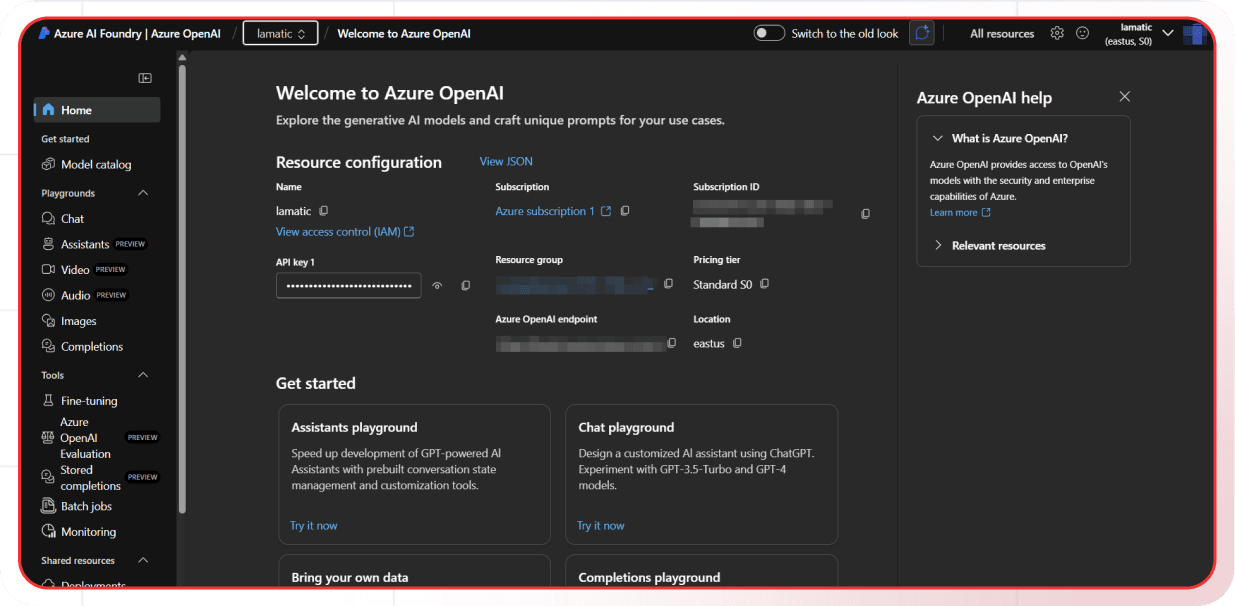
- Go to "Deployments" in the left menu
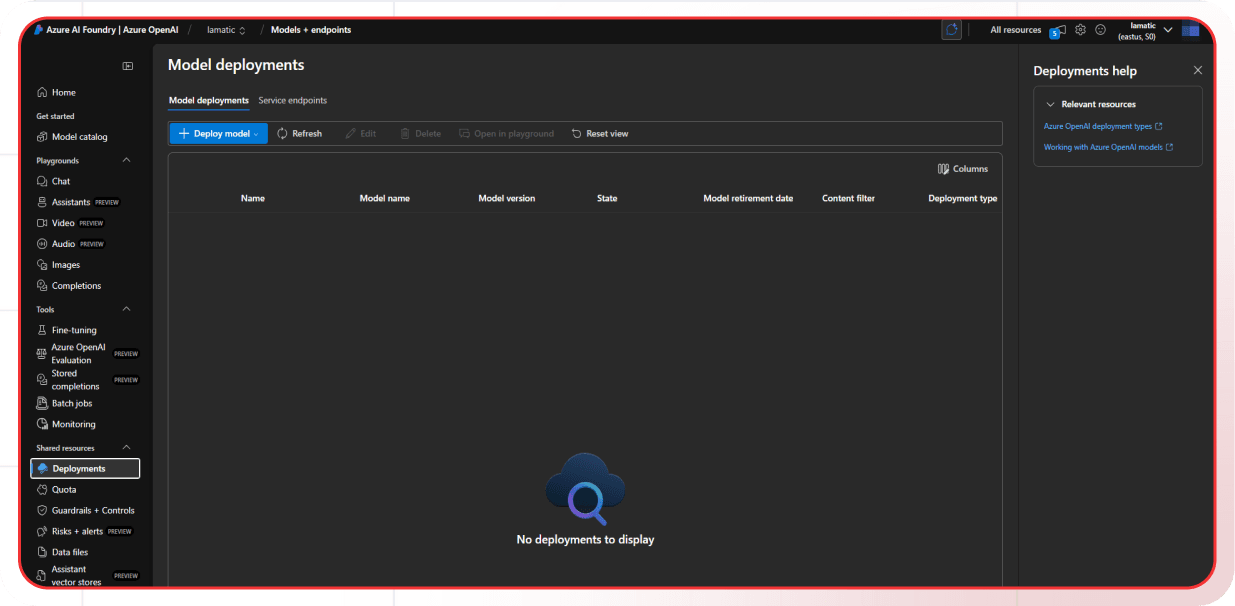
- Click "Deploy model"
- Select a model from the available models (e.g., GPT-4, GPT-3.5-turbo)
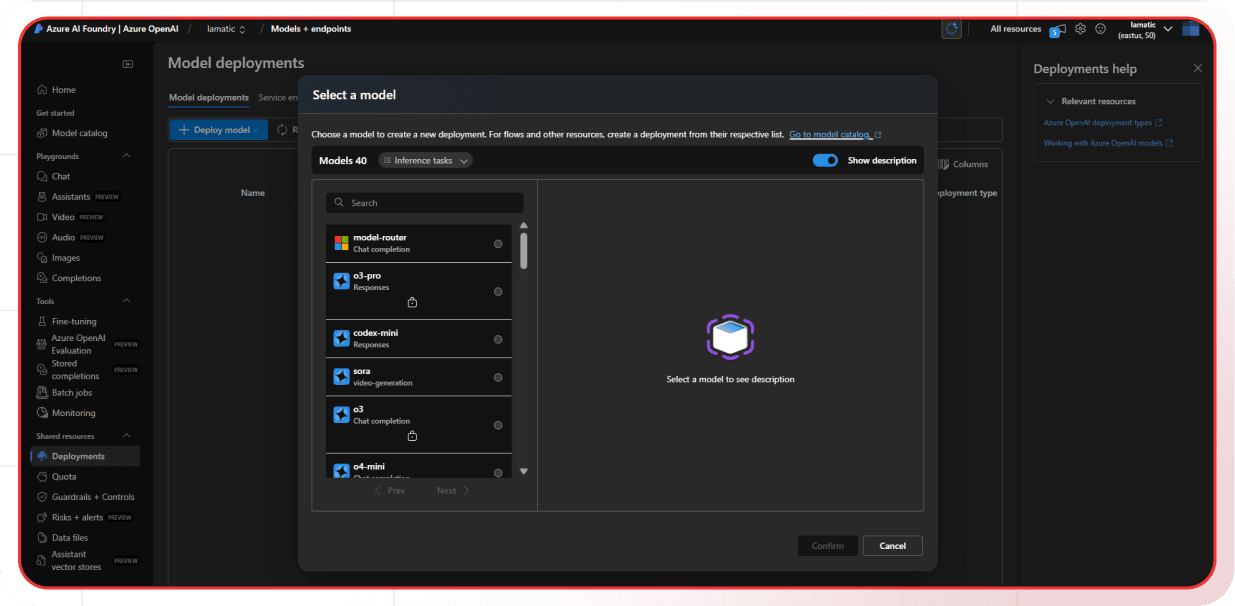
- Input "Deployment name" select "Deployment type"
- Review Deployment details
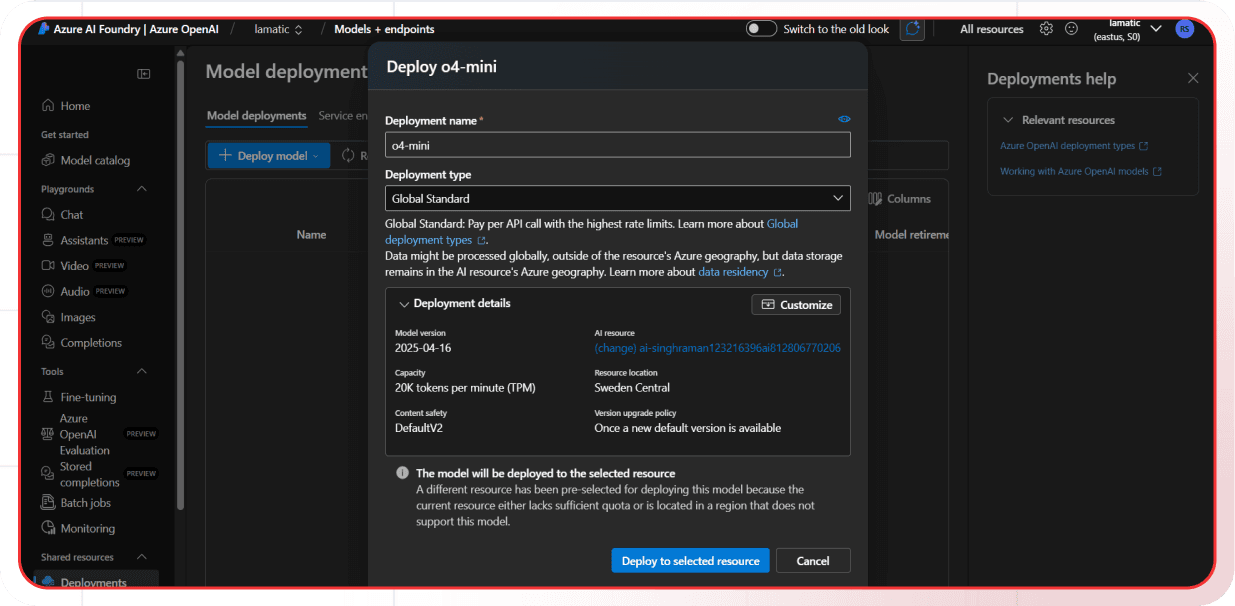
- Click "Deploy to selected resource"
Step 4: Get API Credentials
- In Azure OpenAI Studio, go to the Deployments section from the left-hand menu.
- Select the deployment you want to use and note the following:
- Deployment Name
- Resource Name
- API Version
Step 5: Configure in Lamatic
- Open your Lamatic.ai Studio (opens in a new tab)
- Navigate to Models section
- Select Azure OpenAI from the provider list
- Provide the following credentials:
- Azure API Key
- Azure API Version
- Resource Name
- Deployment ID
- Azure API Key
- Save your changes
Key Features
- Enterprise Security: Data residency, private networking, and compliance certifications
- Scalability: Managed infrastructure with guaranteed availability and performance
- Content Filtering: Built-in responsible AI content filtering and safety features
- Regional Availability: Deploy models in your preferred Azure regions
- Cost Effective: Pay-per-use pricing with enterprise discounts
- Developer Friendly: Comprehensive API and documentation
- Compliance Ready: Meets enterprise compliance and security requirements
- Model Variety: Access to GPT-4, GPT-3.5-turbo, DALL-E, and Whisper models
Available Models
Azure OpenAI provides access to the same models as OpenAI with enterprise benefits:
- GPT-4 Models: Advanced language models for complex reasoning and creative tasks
- GPT-3.5-turbo: Fast and efficient model for most applications
- DALL-E Models: Image generation models for creating images from text
- Whisper Models: Speech recognition and transcription models
- Embedding Models: Text embedding models for semantic search and RAG
Check the Azure OpenAI Models (opens in a new tab) documentation for region-specific availability and model specifications.
Configuration Options
- Azure API Key: Your Azure OpenAI API key for authentication
- Azure Endpoint: The full endpoint URL for your Azure OpenAI resource
- Deployment Name: The name you assigned when deploying the model
- Azure API Version: The API version to use (e.g., 2024-06-01)
- Model Selection: Choose from available Azure OpenAI models
- Custom Parameters: Configure temperature, max_tokens, and other generation parameters
- Content Filtering: Configure safety and content filtering settings
Required Information
Azure API Key
Found in the "Keys and Endpoint" section of your Azure OpenAI resource.
Azure Endpoint
The full endpoint URL for your Azure OpenAI resource:
https://[YourResourceName].openai.azure.com/Deployment Name
The name you assigned when deploying the model (e.g., "gpt-4-chat", "gpt-35-turbo").
Azure API Version
The API version to use. Common versions:
2024-06-012024-02-15-preview2023-12-01-preview
Example Configuration
Azure API Key: your-azure-openai-api-key-here
Azure Endpoint: https://my-openai-resource.openai.azure.com/
Deployment Name: gpt-4-chat
Azure API Version: 2024-06-01Best Practices
- API Key Security: Keep your Azure API keys secure and never share them publicly
- Access Management: Use Azure managed identities for enhanced security
- Rate Limiting: Be aware of Azure OpenAI's rate limits and implement appropriate throttling
- Model Selection: Choose the appropriate model based on your use case and region availability
- Error Handling: Implement proper error handling for API failures and rate limits
- Cost Optimization: Monitor your usage and optimize prompts to reduce costs
- Content Safety: Configure appropriate content filtering for your use case
- Regional Deployment: Choose regions closest to your users for better performance
Troubleshooting
Access Denied:
- Verify your Azure OpenAI access has been approved
- Check if your API key is correct and hasn't expired
- Ensure your Azure subscription is active and has sufficient credits
Model Not Available:
- Check if the model is available in your selected region
- Verify your deployment was created successfully
- Contact Azure support for model availability issues
Rate Limit Exceeded:
- Implement exponential backoff in your requests
- Consider upgrading your Azure plan for higher limits
- Monitor your usage in the Azure portal
Authentication Errors:
- Ensure your API key is properly formatted
- Check if your Azure account is active and verified
- Verify you're using the correct endpoint URL
Deployment Issues:
- Verify your deployment name is correct
- Check if the deployment is in "Succeeded" state
- Ensure proper permissions for the deployment
Important Notes
- Keep your API keys secure and never share them publicly
- Azure OpenAI requires access approval - apply early
- Different regions have different model availability
- Monitor your usage to avoid unexpected charges
- Content filtering is enabled by default but can be customized
- Test your integration after adding each key
- Consider using managed identities for enhanced security
- Review Azure OpenAI pricing (opens in a new tab) before deployment
- Model availability varies by region - check the Azure OpenAI models documentation (opens in a new tab)
Additional Resources
- Azure OpenAI Documentation (opens in a new tab)
- Model Documentation (opens in a new tab)
- Pricing Information (opens in a new tab)
- Azure Support (opens in a new tab)
Need help? Contact Lamatic support (opens in a new tab)