Perplexity AI
No sections found for this integration
The integration documentation may not have the expected structure
Perplexity AI is a modern search and information discovery platform that revolutionizes how people find and understand information online. Through their perplexity.ai website and mobile apps, they provide an AI-powered search experience that delivers direct answers rather than just links, combining real-time information gathering with advanced AI processing.
Provider Slug:
perplexity-aiSetup
Step 1: Create Perplexity AI Account
- Visit the Perplexity AI Settings (opens in a new tab)
- Sign up for a new account or log in to your existing account
- Complete the account verification process
Step 2: Generate API Key
- Navigate to the API Keys section in your Perplexity AI settings
- Click Generate New Key
- Give your API key a descriptive name
- Copy the generated API key (you won't be able to see it again)
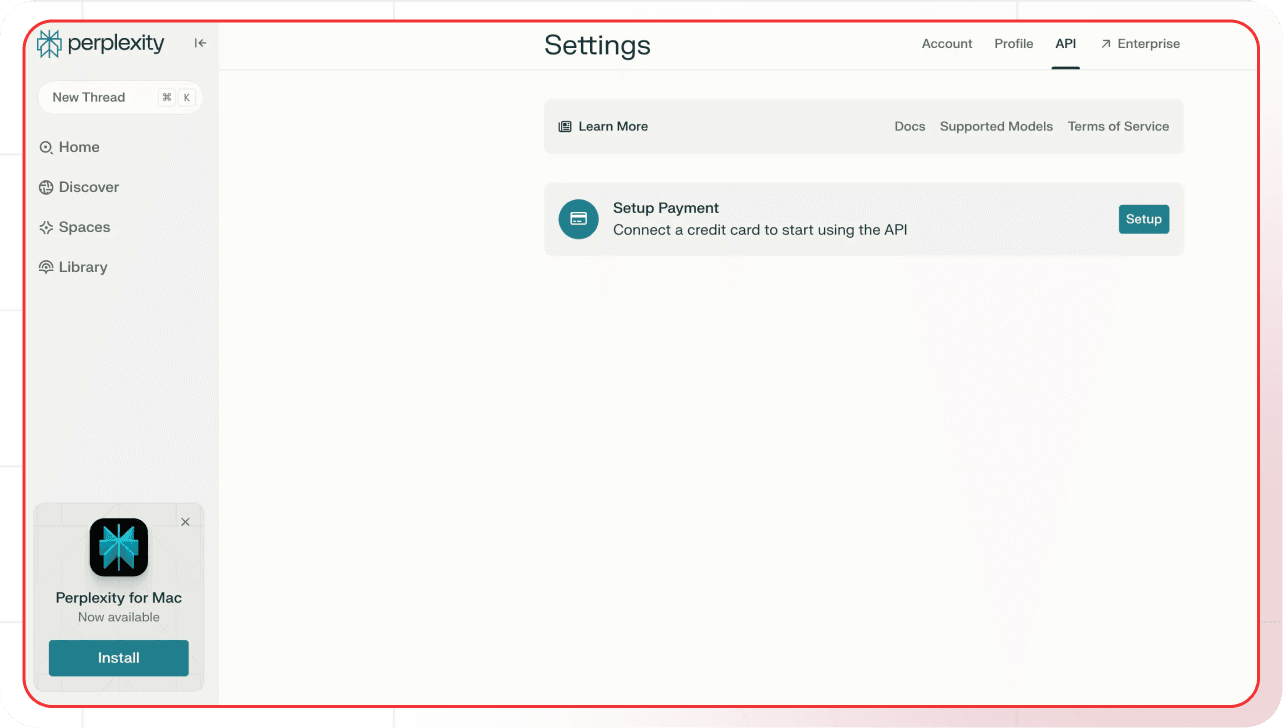
Step 3: Configure in Lamatic
- Open your Lamatic.ai Studio (opens in a new tab)
- Navigate to Models section
- Select Perplexity AI from the provider list
- Paste your API key in the designated field
- Save your changes
Key Features
- Real-Time Information: Access to current and up-to-date information from the web
- AI-Powered Search: Advanced search capabilities with direct answer generation
- Comprehensive Coverage: Access to a wide range of information sources
- High Accuracy: Reliable and accurate information retrieval
- Cost Effective: Competitive pricing for search and information services
- Developer Friendly: Simple API integration and comprehensive documentation
- Multimodal Support: Text and image search capabilities
Available Models
Perplexity AI offers several model variants:
- Search Models: Specialized models for web search and information retrieval
- Answer Models: Models optimized for generating direct answers from search results
- Research Models: Models designed for comprehensive research tasks
- Creative Models: Models for creative writing and content generation
Check the Perplexity AI Models (opens in a new tab) documentation for the latest model specifications and capabilities.
Configuration Options
- API Key: Your Perplexity AI API key for authentication
- Model Selection: Choose from available Perplexity AI models
- Custom Parameters: Configure temperature, max_tokens, top_p, and other generation parameters
- Streaming: Enable real-time text generation streaming
- Search Configuration: Configure search parameters and filters
- Source Selection: Choose specific information sources if needed
Best Practices
- API Key Security: Keep your API keys secure and never share them publicly
- Rate Limiting: Be aware of Perplexity AI's rate limits and implement appropriate throttling
- Model Selection: Choose the appropriate model based on your use case:
- Use search models for information retrieval
- Use answer models for direct responses
- Use research models for comprehensive analysis
- Error Handling: Implement proper error handling for API failures and rate limits
- Cost Optimization: Monitor your usage and optimize queries to reduce costs
- Information Quality: Verify information accuracy when using for critical applications
- Source Attribution: Consider source credibility and attribution in your applications
Troubleshooting
Invalid API Key:
- Verify your API key is correct and hasn't expired
- Check if your account has sufficient credits
- Ensure the API key has the necessary permissions
Rate Limit Exceeded:
- Implement exponential backoff in your requests
- Consider upgrading your Perplexity AI plan for higher limits
- Monitor your usage in the Perplexity AI dashboard
Model Not Available:
- Check if the model is available in your region
- Verify your account has access to the specific model
- Contact Perplexity AI support for model availability issues
Authentication Errors:
- Ensure your API key is properly formatted
- Check if your account is active and verified
- Verify you're using the correct API endpoint
Search Issues:
- Check if your search query is properly formatted
- Verify that the information you're seeking is available
- Consider using different search parameters or filters
Important Notes
- Keep your API keys secure and never share them
- Regularly rotate your API keys for enhanced security
- Monitor your usage and costs in the Perplexity AI dashboard
- Test your integration after adding each key
- Some models may require additional setup or approval
- Be aware of Perplexity AI's terms of service and usage policies
- Verify information accuracy for critical applications
- Consider source credibility and attribution
Additional Resources
- Perplexity AI API Documentation (opens in a new tab)
- Model Documentation (opens in a new tab)
- Perplexity AI Community (opens in a new tab)
Need help? Contact Lamatic support (opens in a new tab)