Generate Image Node
Overview
The Generate Image Node is a powerful AI component that creates images from text descriptions using advanced image generation models. This node enables users to generate custom visuals for various applications including content creation, design prototyping, and creative workflows.
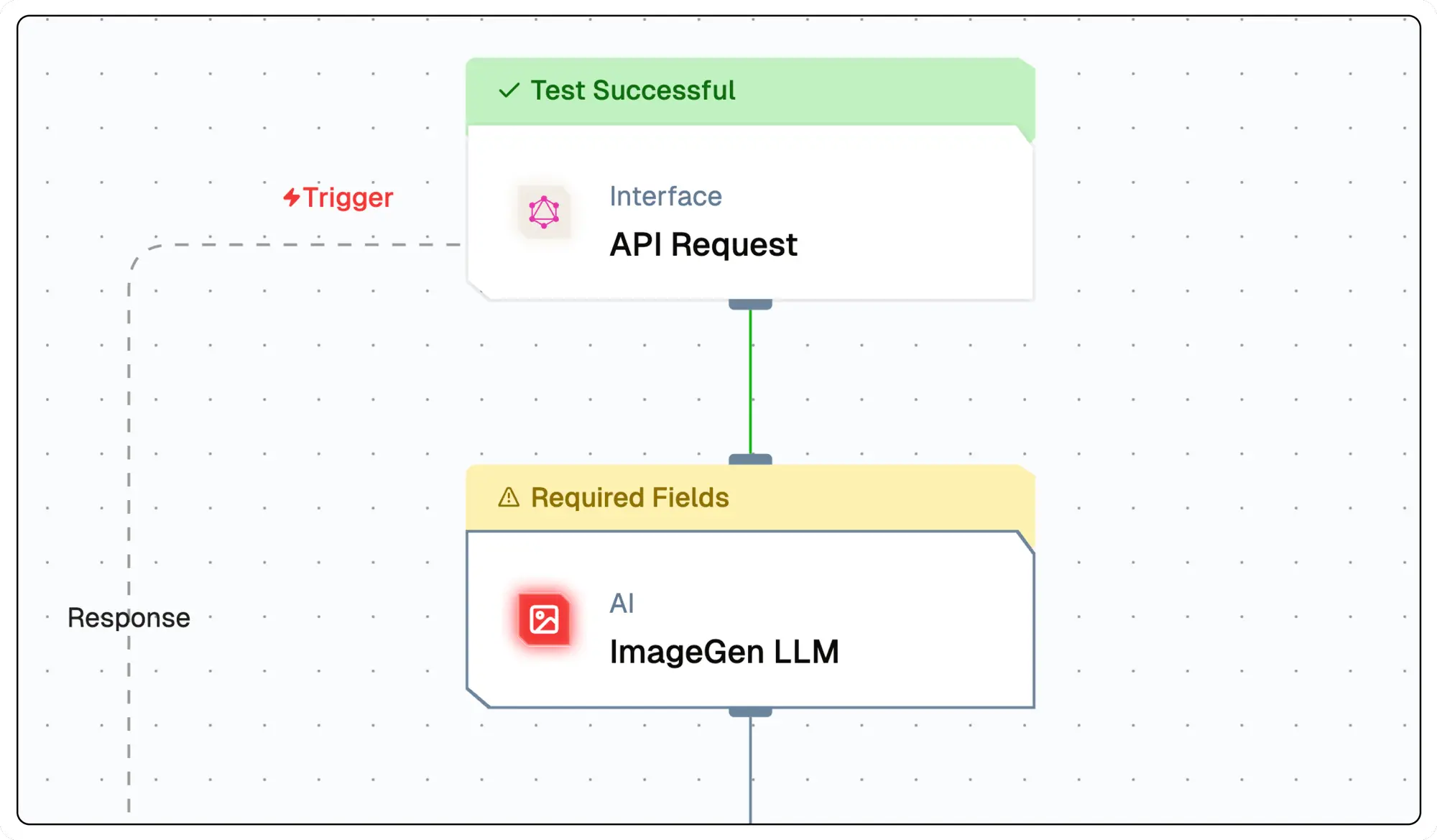
Node Type Information
| Type | Description | Status |
|---|---|---|
| Batch Trigger | Starts the flow on a schedule or batch event. Ideal for periodic data processing. | ❌ False |
| Event Trigger | Starts the flow based on external events (e.g., webhook, user interaction). | ❌ False |
| Action | Executes a task or logic as part of the flow (e.g., API call, transformation). | ✅ True |
This node is an Action node that processes text input and generates images based on the provided prompts and configuration.
Features
Key Functionalities
-
Generative Images: Allows users to select credentials for their preferred generative model, ensuring flexibility and compatibility with various LLMs.
-
Customizable Prompts: Features a field for creating prompt templates, enabling tailored input for specific use cases.
Benefits
-
Flexibility: Supports integration with multiple LLMs, allowing users to utilize different models based on their specific needs and use cases.
-
User-Centric Design: Provides intuitive interfaces for prompt customization and system prompt definition, making it accessible to both beginners and advanced users.
What can I build?
- Automated generation of visual content for marketing campaigns.
- Integration of custom image generation into e-commerce platforms for product visualization.
- Creation of personalized artwork or graphics for social media posts.
- Development of dynamic website features that adapt visuals based on user input.
Setup
Select the Image Generate Node
- Fill in the required parameters.
- Build the desired flow
- Deploy the Project
- Click Setup on the workflow editor to get the automatically generated instruction and add it in your application.
Configuration Reference
| Parameter | Description | Example Value |
|---|---|---|
| Generative Model Name | Select the model to generate text based on the prompt. | Open AI Model |
| User Prompt | Define the instructions for generating the text output.Define the instructions for generating the text output. | Create a Image of Car in Bali |
Low-Code Example
nodes:
- nodeId: ImageGenNode_135
nodeType: ImageGenNode
nodeName: ImageGen
values:
promptTemplate: make image on ${{triggerNode_1.output.topic}}
imageGenModelName:
provider_name: openai
type: generator/image
credential_name: Test
credentialId: b552a29b-69b6-4951-84c3-a6555bb132d1
model_name: hd/1024-x-1024/dall-e-3
needs:
- triggerNode_1
- nodeId: plus-node-addNode_401321
nodeType: addNode
nodeName: ""
values: {}
needs:
- ImageGenNode_135Troubleshooting
Common Issues
| Problem | Solution |
|---|---|
| Invalid API Key | Ensure the API key is correct and has not expired. |
| Dynamic Content Not Loaded | Increase the Wait for Page Load time in the configuration. |
Debugging
- Check Lamatic Flow logs for error details.
- Verify API Key.