VectorDB Node
Loading node sections...
Overview
The VectorDB Node is a comprehensive vector database management component that performs various operations including insertion, deletion, updating, and management of vector data. This node provides full control over vector database operations.
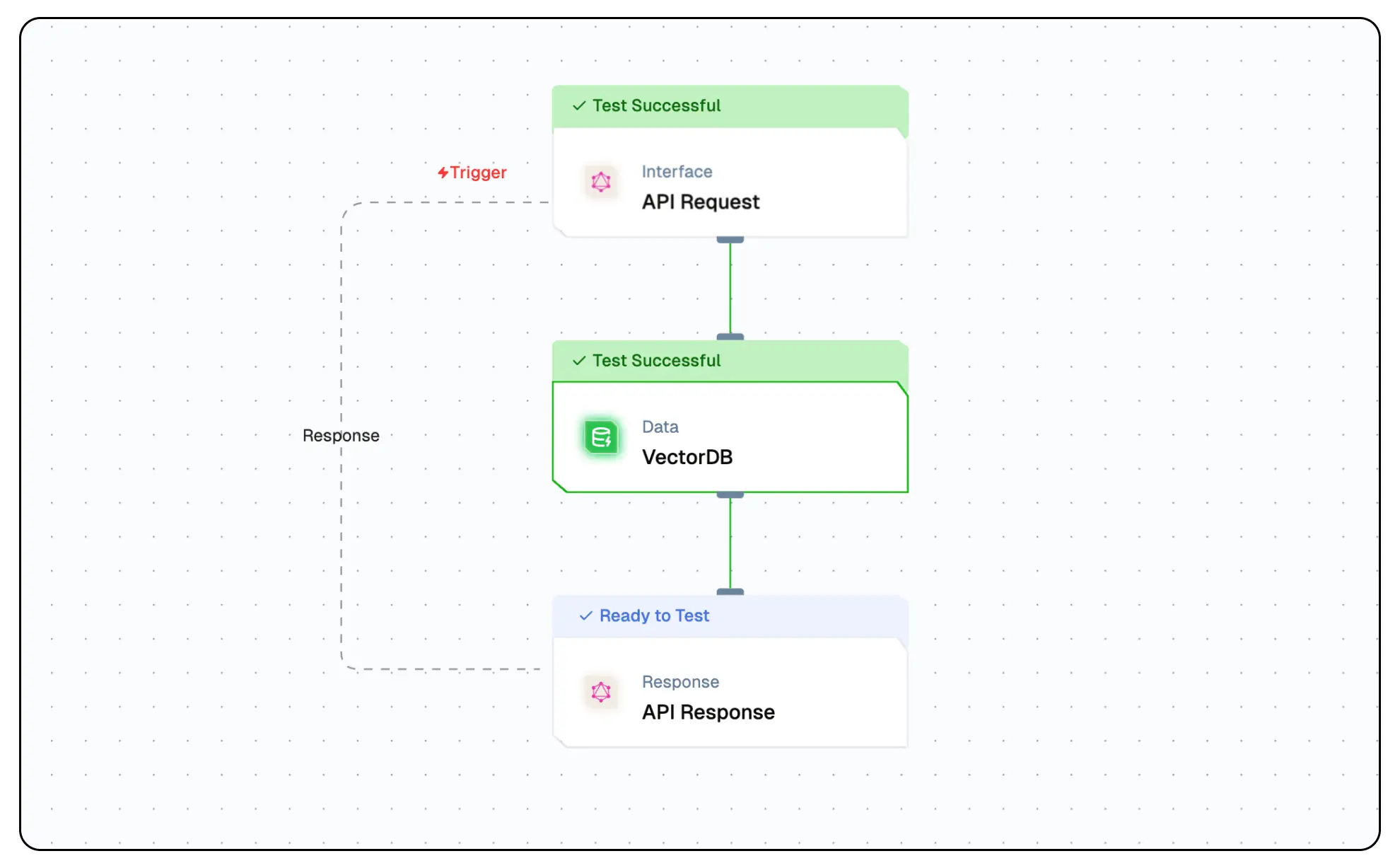
Node Type Information
| Type | Description | Status |
|---|---|---|
| Batch Trigger | Starts the flow on a schedule or batch event. Ideal for periodic data processing. | ❌ False |
| Event Trigger | Starts the flow based on external events (e.g., webhook, user interaction). | ✅ True |
| Action | Executes a task or logic as part of the flow (e.g., API call, transformation). | ✅ True |
This node is an **Action** node that performs various operations on vector databases for data management and manipulation.
Features
Key Functionalities
- Multi-Action Capability: Choose between indexing, filtering, or deleting records in a vector DB.
- Conditional Filtering: Apply advanced JSON filters with logical operators (
And,Or, etc.). - Primary Key Matching: Use custom primary keys to uniquely identify or filter/delete entries.
- Duplicate Handling: Choose to
overwriteorskipon indexing conflicts.
Benefits
- Flexibility: Handle multiple vector operations within one node.
- Control: Fine-tune data updates with filters and duplication settings.
- Efficiency: Manage large vector datasets with scalable indexing and deletion.
- Search Precision: Use rich metadata and filters to retrieve exactly what's needed.
What Can You Build?
- Automate document indexing pipelines.
- Build search interfaces with filterable vector data.
- Clean up or update vector DBs programmatically.
Setup
1. Index Action
Indexes vectors and metadata into the selected vector database.
Configuration Reference
| Parameter | Description | Required | Example Value |
|---|---|---|---|
| Vector DB | Select the vector database where the vectors will be indexed. | Yes | database |
| Vectors | Enter the vector data to be indexed in the database. | Yes | {{codeNode_540.output.vectors}} |
| Metadata | Include additional information to enhance vector search and retrieval. | Yes | {{codeNode_540.output.vectors}} |
| Primary Keys (JSON) | Provide unique identifiers for each vector in JSON format. | Yes | [] |
| Duplication Records | Manage duplicates by choosing to overwrite or skip them. | No | overwrite |
Low-Code Example
- nodeId: IndexNode_543
nodeType: IndexNode
nodeName: Index to DB
values:
vectorDB: IndexCrawler
webhookURL: https://webhook.site/685a66e7-b4d3-40a4-9801-99e3460414f9
primaryKeys: ''
vectorsField: '{{codeNode_540.output.vectors}}'
metadataField: '{{codeNode_540.output.metadata}}'
duplicateOperation: overwrite
embeddingModelName: {}
generativeModelName:
type: embedder/text
nodeId: IndexNode
model_name: text-embedding-ada-002
provider_name: openai
needs:
- codeNode_540Output
recordsIndexed: An integer indicating the number of records successfully indexed.duplicateRecordsDeleted: An integer representing the number of duplicate records removed during the indexing process.message: A string providing a status or summary of the indexing operation.
Example Output
{
"recordsIndexed": 1,
"duplicateRecordsDeleted": 0,
"message": "Data indexed successfully"
}2. Filter Action
Filters indexed records using metadata and/or vector queries.
Configuration Reference
| Parameter | Description | Required | Example |
|---|---|---|---|
| vectorDB | Target vector database | Yes | CallData |
| action | Must be set to filter | Yes | filter |
| filters | JSON filter using logical operators and conditions | Yes | See below |
| limit | Number of results to return | No | 20 |
Example
- nodeId: vectorNode_2
nodeType: vectorNode
nodeName: VectorDB
values:
vectorDB: CallData
action: filter
vectorsField: "[]"
metadataField: "[]"
primaryKeys: ["topic"]
duplicateOperation: overwrite
filters: |-
{
"operator": "And",
"operands": [
{
"path": ["topic"],
"operator": "Equal",
"valueText": "Topic1"
}
]
}
limit: 20Output
success: A boolean indicating if the filter operation was successful.data: An array of records matching the filter criteria.count: The number of records returned by the filter operation.
Example Output
{
"success": true,
"data": [
{
"title": "Lamatic Docs",
"content": "Welcome to the Lamatic documentation!"
}
],
"count": 1
}3. Delete Action
Deletes records matching filter criteria.
Configuration Reference
| Parameter | Description | Required | Example |
|---|---|---|---|
| vectorDB | Target vector database | Yes | CallData |
| action | Must be set to delete | Yes | delete |
| filters | JSON filter for selecting items to delete | Yes | See below |
| primaryKeys | Optional fields used to match entries for deletion | No | ["topic"] |
Example
- nodeId: vectorNode_3
nodeType: vectorNode
nodeName: VectorDB
values:
vectorDB: CallData
action: delete
vectorsField: "[]"
metadataField: "[]"
primaryKeys: ["topic"]
duplicateOperation: overwrite
filters: |-
{
"operator": "And",
"operands": [
{
"path": ["topic"],
"operator": "Equal",
"valueText": "Topic1"
}
]
}
limit: 20
needs:
- triggerNode_1Output
deletedCount: Number of records successfully deleted.matches: Number of records that matched the filter criteria.failed: Number of records that failed to delete.
Example Output
{
"deletedCount": 2,
"matches": 2,
"failed": 0
}Troubleshooting
Common Issues
| Problem | Solution |
|---|---|
| Invalid Vector DB | Ensure the database name exists and is spelled correctly. |
| Missing Embeddings | Make sure vectors are provided or an embedding model is configured. |
| Misconfigured Filters | Ensure filters use valid JSON and correct field paths and operators. |
| Primary Key Conflicts | Resolve using overwrite or skip options for handling duplicates. |