Code Node
Overview
The Code Node is a programming component that allows users to execute custom JavaScript code within workflows. This node enables custom data processing, logic implementation, and integration with external systems through code.
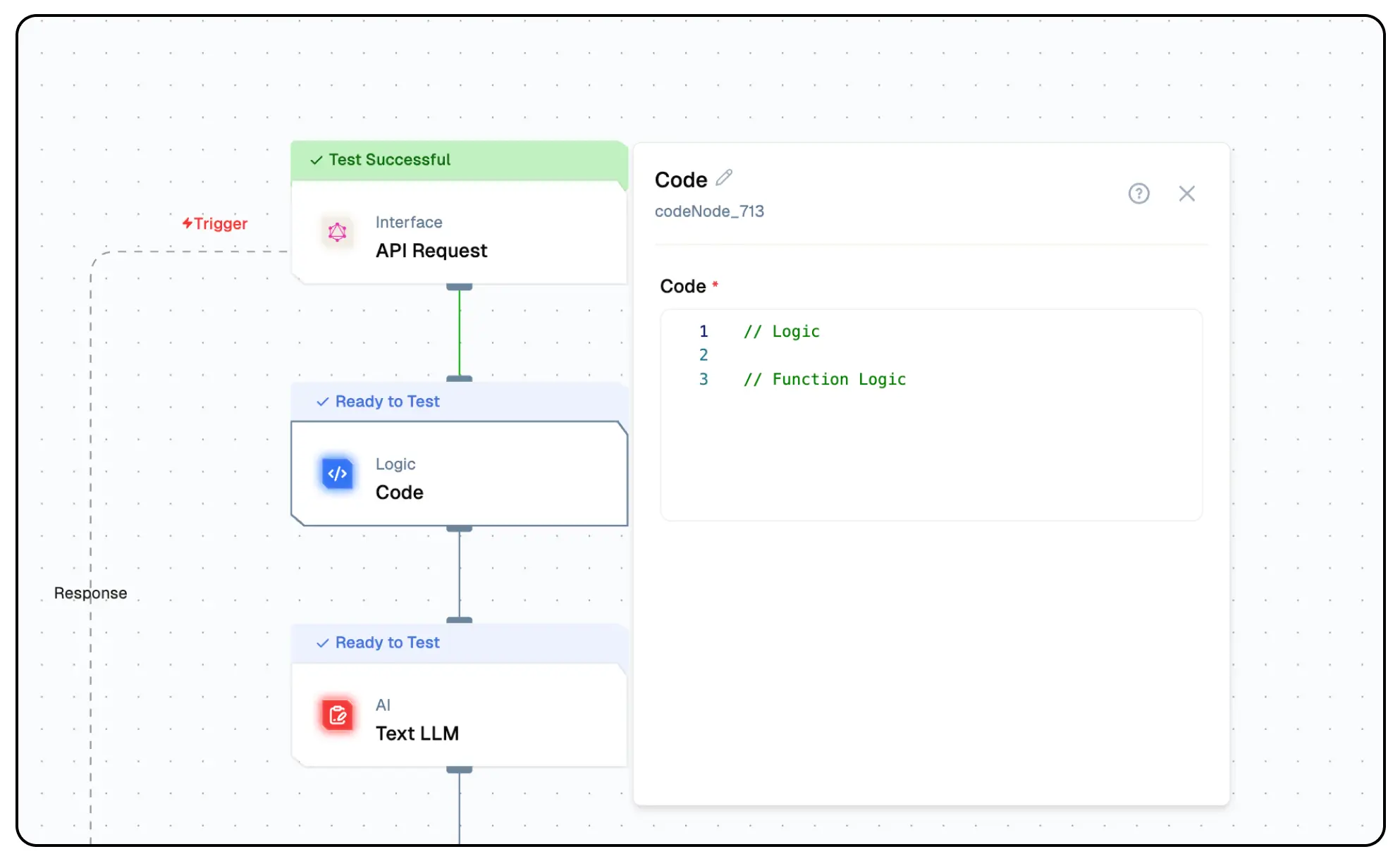
Node Type Information
| Type | Description | Status |
|---|---|---|
| Batch Trigger | Starts the flow on a schedule or batch event. Ideal for periodic data processing. | ❌ False |
| Event Trigger | Starts the flow based on external events (e.g., webhook, user interaction). | ❌ False |
| Action | Executes a task or logic as part of the flow (e.g., API call, transformation). | ✅ True |
This node is an **Action** node that executes custom JavaScript code for data processing and logic implementation in flows
We will expand support to include additional programming languages.
Features
Key Functionalities
-
Custom Logic Integration: Seamlessly incorporate JavaScript code to create tailored flow.
-
Data Manipulation: Process and transform large datasets dynamically within your flows.
-
Third-Party API Support: Extend your flow by connecting to external APIs and services.
-
Dynamic Report Generation: Automate the creation of insightful reports based on real-time data.
-
Testing and Deployment Tools: Easily test and deploy JavaScript logic directly in the Lamatic platform.
Benefits
-
Enhanced Flow Customization: Tailor flows to meet specific business or operational needs.
-
Streamlined Automation: Minimize manual intervention with robust, automated processes.
-
Improved Efficiency: Optimize flow by integrating complex operations directly into your flows.
-
Reduced Development Overhead: Empower developers to build and deploy custom logic without external systems.
-
Scalable Design: Create reusable logic components that adapt to various use cases and scale with your needs.
What Can You Build?
- Automated Data Processing Flow: Handle large datasets within the Lamatic platform effortlessly by automating repetitive tasks and calculations.
- Custom Notification Systems: Send alerts based on specific criteria or data changes, ensuring timely communication.
- Third-Party API Integration: Extend the functionality of existing Lamatic flows by incorporating external APIs.
- Dynamic Report Generation: Compile and present data insights automatically for real-time analysis and decision-making.
Configuration
- Open the Code Node Configuration Panel::
- Click on the Code Node in your flow to access its configuration options.
- Add JavaScript Code:
- Write or paste your JavaScript code in the provided editor.
- Test your code using the built-in tools to ensure correctness and functionality.
- Define Inputs and Outputs:
- Map input variables and set up the expected outputs to ensure seamless integration with other nodes in your flow.
- Test and Debug:
- Run test cases within the platform to validate your logic.
- Save and Deploy:
- Save the configuration and deploy the flow.
Low-Code Example
nodes:
- nodeId: codeNode_590
nodeType: codeNode
nodeName: Code
values:
code: var a = 5
needs:
- triggerNode_1
- nodeId: plus-node-addNode_392806
nodeType: addNode
nodeName: ""
values: {}
needs:
- codeNode_590Output
- The result produced by the JavaScript script after execution.
Troubleshooting
Common Issues
| Problem | Solution |
|---|---|
| Syntax Errors | Review the JavaScript code for typos or errors and use the testing tools to debug. |
| Unexpected Outputs | Validate input parameters and ensure proper mapping to outputs. |
| Execution Failures | Check node logs for error details and verify all dependencies. |
Debugging Tips
- Use the built-in code editor to test and validate JavaScript logic.
- Verify the flow structure to ensure nodes are correctly connected.
- Check Lamatic Flow logs for error messages and execution details.
- Monitor input and output data to confirm the correct flow of information.
By leveraging the Lamatic.ai Code Node, you can create highly customized, efficient, and scalable flow tailored to your specific needs.