Loop Node
Overview
The Loop Node is a control flow component that enables iterative processing of data by repeating operations on collections or arrays. This node is essential for processing large datasets and implementing repetitive logic in workflows.
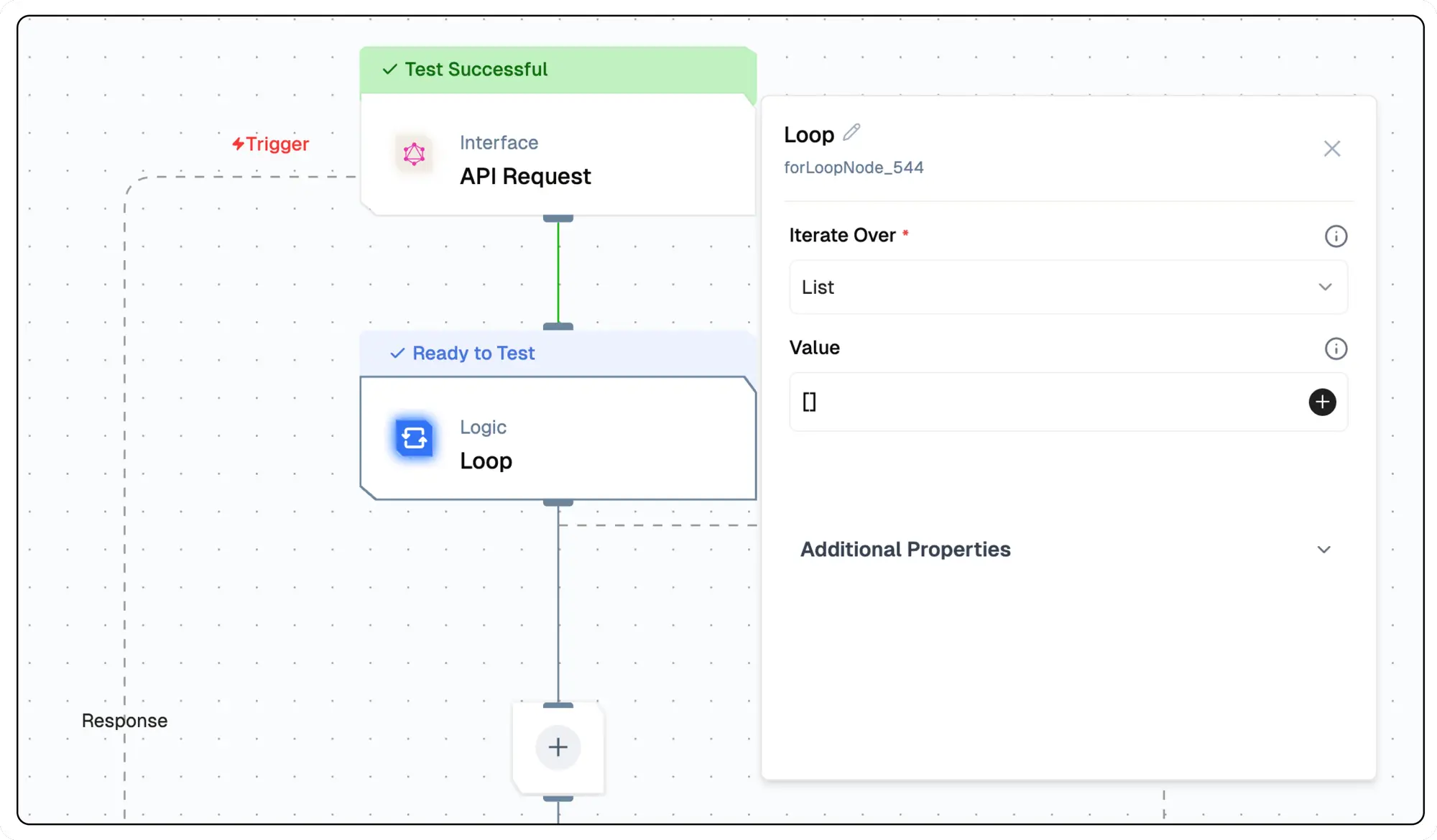
Node Type Information
| Type | Description | Status |
|---|---|---|
| Batch Trigger | Starts the flow on a schedule or batch event. Ideal for periodic data processing. | ❌ False |
| Event Trigger | Starts the flow based on external events (e.g., webhook, user interaction). | ❌ False |
| Action | Executes a task or logic as part of the flow (e.g., API call, transformation). | ✅ True |
This node is an **Action** node that performs iterative processing on collections of data by repeating operations.
Features
Key Functionalities
- Range-based Iteration: Define a start and end value to create a numerical loop.
- List-based Iteration: Iterate over an array of objects for flexible iterative processing.
- Dynamic Variable Support: Use dynamic variables for adaptable looping.
Benefits
-
Automation: Reduces manual effort by handling repetitive operations.
-
Scalability: Supports iterative processing for handling multiple inputs efficiently.
-
Flexibility: Works with both numerical ranges and structured data arrays.
What can I build?
-
Automate repetitive tasks, such as sending emails to multiple recipients.
-
Process large datasets by iterating over records for transformation or analysis.
-
Generate reports by looping over a list of entities and aggregating results.
Setup
Select the Loop Node
- Choose the Loop Node in your workflow.
- Define the iteration type (Range or List).
- Configure the required parameters.
- Deploy the project.
- Click Setup on the workflow editor to generate instructions for integration.
Configuration Reference
| Parameter | Description | Example Value |
|---|---|---|
| Iterate Over | Defines whether the loop runs over a List or a Range. | List or Range |
| Value | (For List) Specifies the array or list to iterate over. | {{triggerNode_1.output.urls}} |
| Initial Value | (For Range) Starting value of the loop. | 0 |
| End Value | (For Range) Specifies the ending value (exclusive). | 10 |
| Increment | (For Range) Defines the step size for each iteration. | 10 |
| Wait Before Next Iteration | The number of seconds to wait before each iteration. Min:0, Max:30 | 10 |
Note: The studio testing API has a timeout limit of 300 seconds. When using the Wait Before Next Iteration parameter with many iterations, be mindful that the total execution time (number of iterations × wait time) should not exceed 300 seconds to avoid API timeouts.
Low-Code Example
nodes:
nodes:
- nodeId: forLoopNode_250
nodeType: forLoopNode
nodeName: For Loop
values:
endValue: "10"
increment: "1000"
connectedTo: forLoopEndNode_984
iterateOver: list
initialValue: "0"
iteratorValue: "{{triggerNode_1.output.urls}}"
needs:
- triggerNode_1
- forLoopEndNode_984
connections:
- condition: Loop Start
value: plus-node-addNode_226284
type: conditionEdge
- condition: Loop
value: forLoopEndNode_984
type: loopEdge
- nodeId: forLoopEndNode_984
nodeType: forLoopEndNode
nodeName: For Loop End
values:
connectedTo: forLoopNode_250
needs:
- scraperNode_351
- forLoopNode_250
connections:
- condition: Loop End
value: plus-node-addNode_257360
type: conditionEdge
- condition: Loop
value: forLoopNode_250
type: loopEdge
invisible: true
- nodeId: plus-node-addNode_226284
nodeType: addNode
nodeName: ""
values: {}
needs:
- forLoopNode_250
- nodeId: plus-node-addNode_257360
nodeType: addNode
nodeName: ""
values: {}
needs:
- forLoopEndNode_984
- nodeId: scraperNode_351
nodeType: scraperNode
condition: Loop Start
nodeName: Scraper
values:
url: "{{forLoopNode_250.output.currentValue}}"
mobile: false
waitFor: 123
credentials: ....
excludeTags: []
includeTags: []
onlyMainContent: false
skipTLsVerification: false
needs:
- plus-node-addNode_226284Output
The output from the loop will be an array of objects.
Accessing Output of Looped Nodes
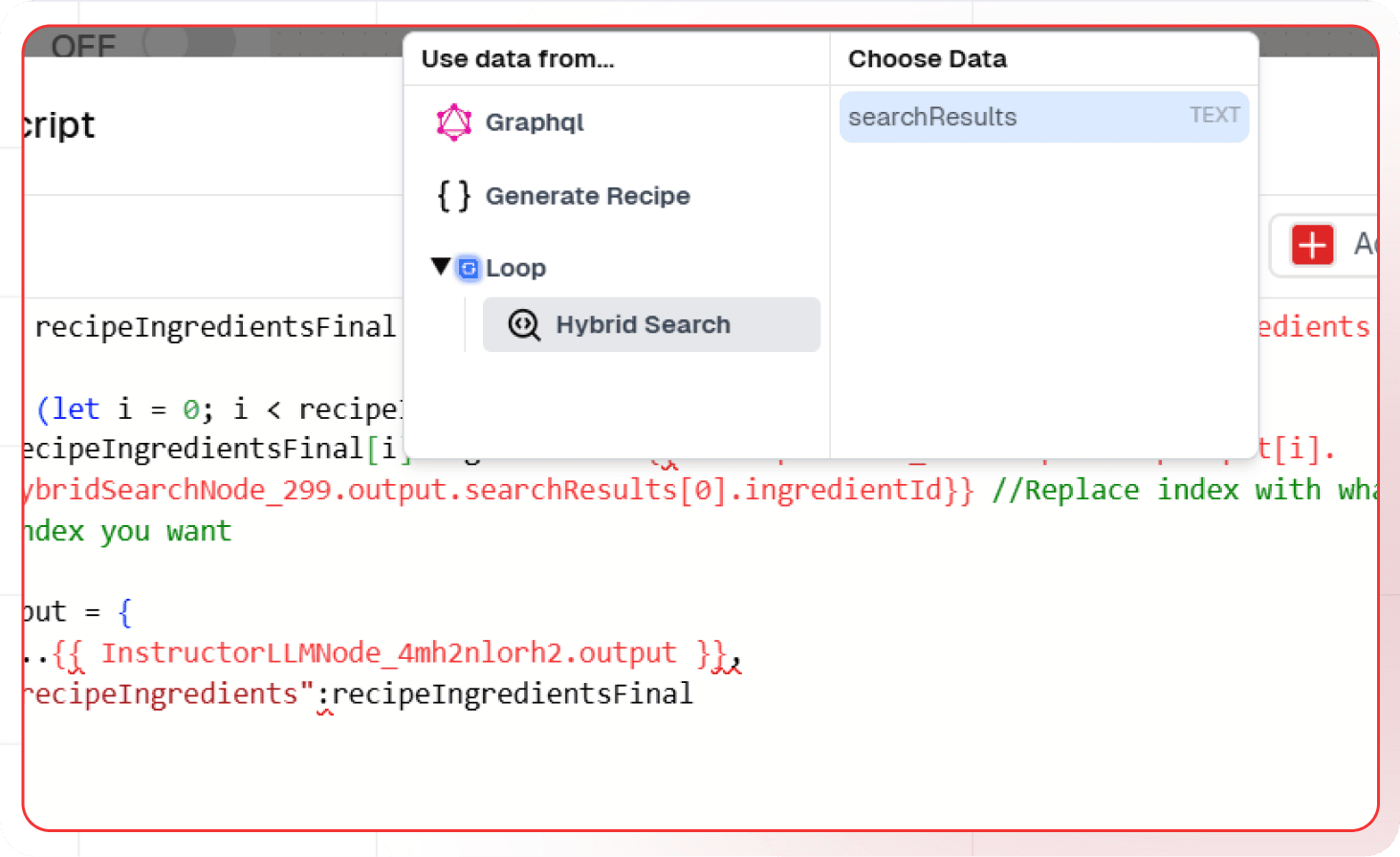
You can select the looped node's output from the variable selector as shown above. After which you can modify the index by modifying the index key to a specific index or a looping variable as per your requirement as show below.
Iterating Over Outcomes by Replacing Index
This feature allows for iterating over results dynamically by replacing the index placeholder with a specific value. It enables access to individual results from the loop output.
//Replace index with whatever index you want
{{forLoopEndNode_271.output.loopOutput[index].hybridSearchNode_299.output.searchResults}}
//For Example to access output for iteration 0
{{forLoopEndNode_271.output.loopOutput[0].hybridSearchNode_299.output.searchResults}}
for (let i = 0; i < recipeIngredientsFinal.length; i++) {
recipeIngredientsFinal[i].ingredientId={{forLoopEndNode_271.output.loopOutput[i].hybridSearchNode_299.output.searchResults[0].ingredientId}}
//Replace index with whatever index you want
}Use Case
- Extracting individual results from a looped query
- Processing results dynamically in a template
- Enhancing automation flow by iterating over multiple outcomes
Testing
You can also check the individual outcome from each iteration using the dropdown in Testing.
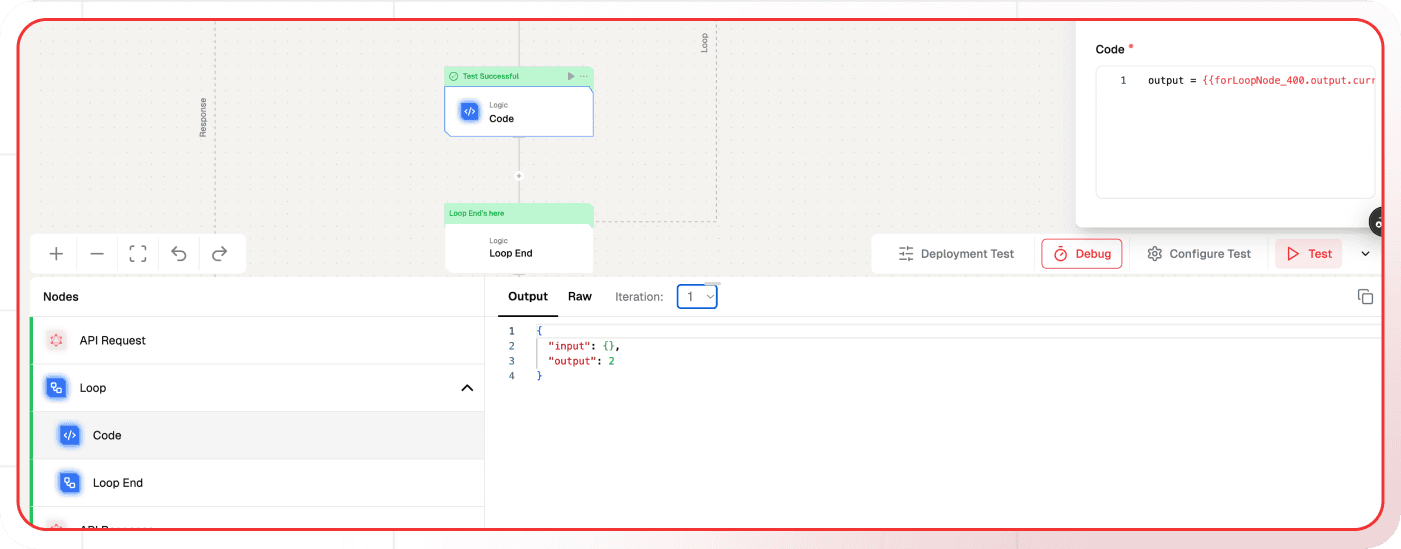
Flow Execution Logs
The flow execution logs provide detailed insights into the execution process of each iteration in the logs sections
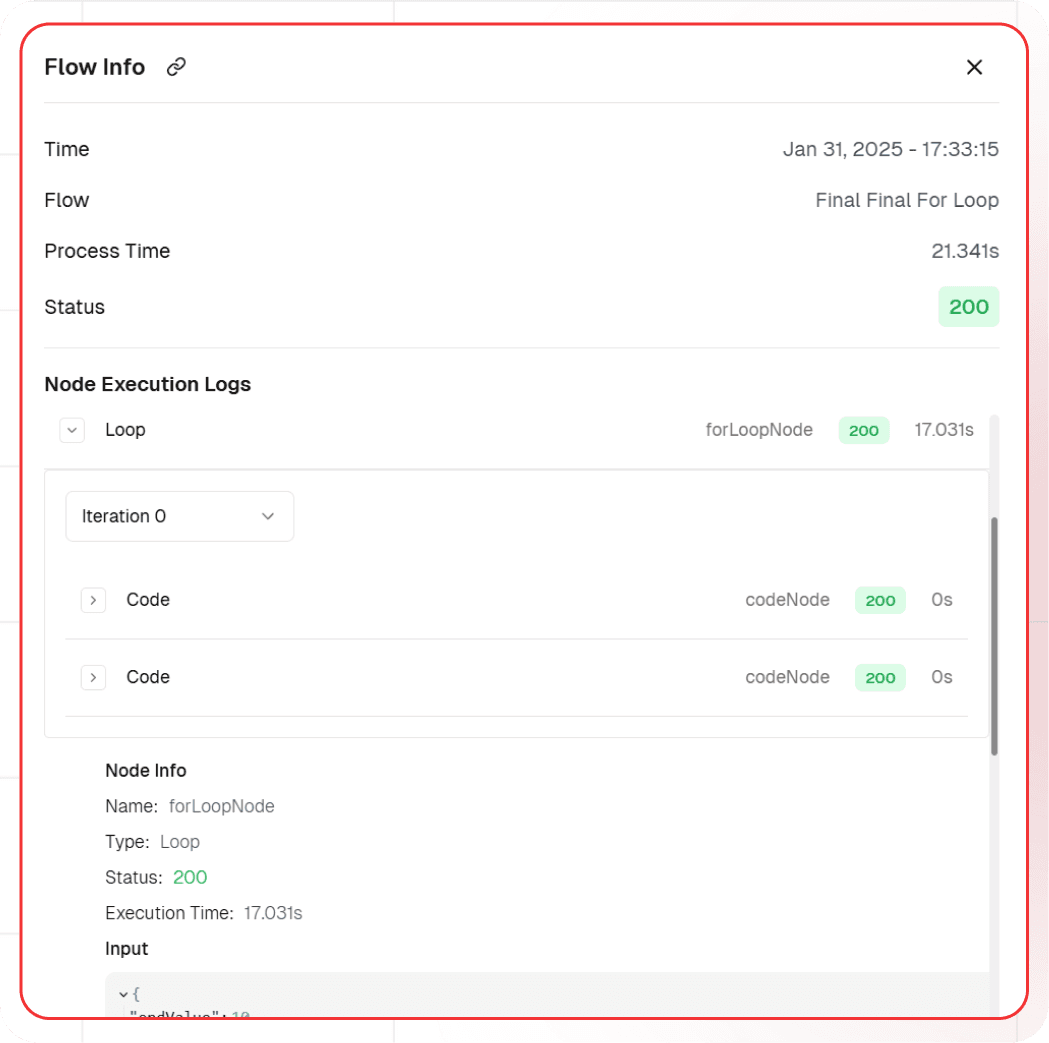
Troubleshooting
Common Issues
| Problem | Solution |
|---|---|
| Loop Not Executing | Ensure valid range or list input is provided. |
| Performance Issues | Enable concurrency or optimize list size. |
Debugging
- Check Lamatic Flow logs for error details.
- Verify input parameters to ensure correct configuration.