API Node
Overview
The Lamatic.ai API Node enables users to integrate external REST APIs effortlessly into their flow.
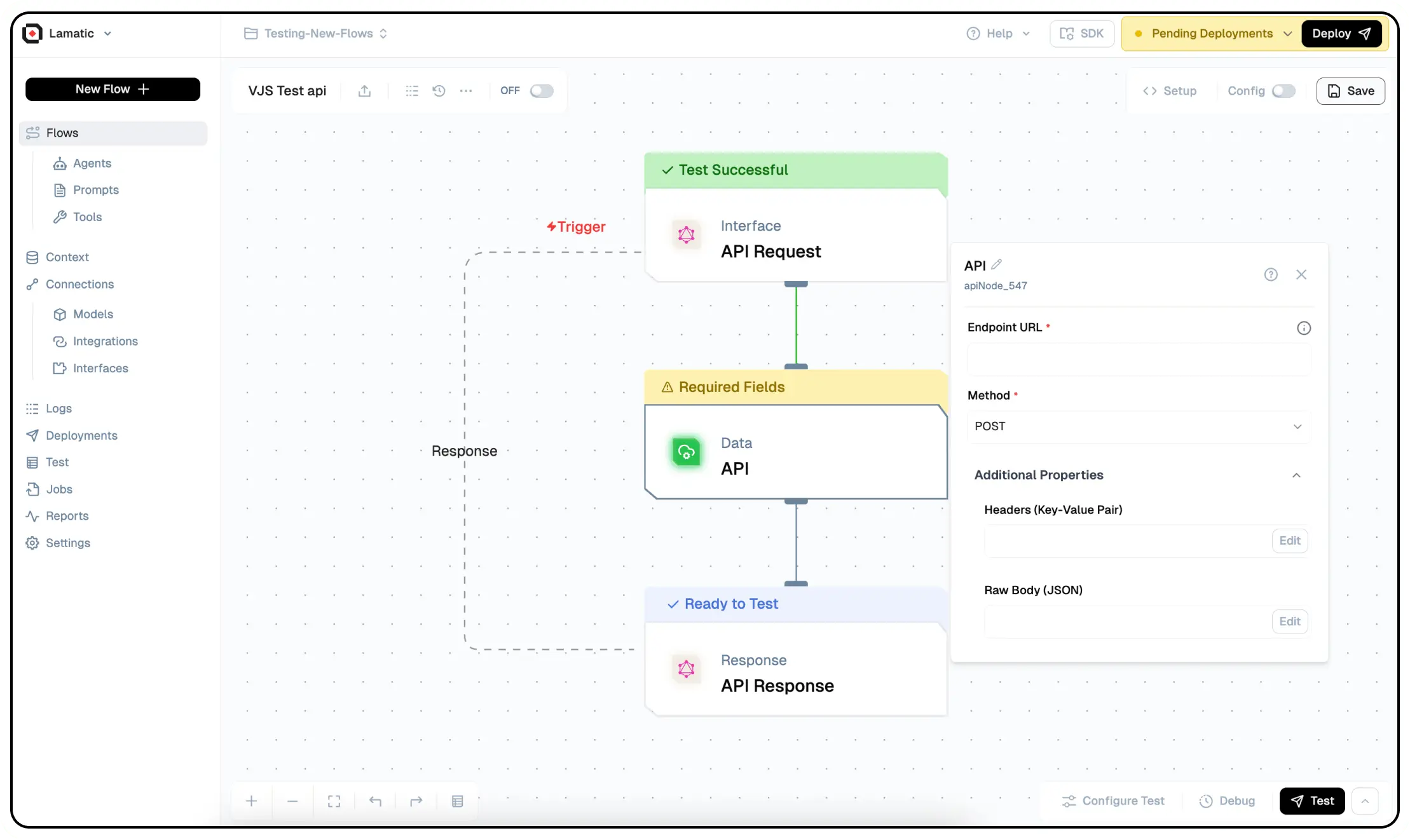
Node Type Information
| Type | Description | Status |
|---|---|---|
| Batch Trigger | Starts the flow on a schedule or batch event. Ideal for periodic data processing. | ❌ False |
| Event Trigger | Starts the flow based on external events (e.g., webhook, user interaction). | ❌ False |
| Action | Executes a task or logic as part of the flow (e.g., API call, transformation). | ✅ True |
This node is an Action node that makes HTTP requests to external APIs and retrieves data for processing in workflows.
Features
Key Functionalities
-
Custom Logic Integration: Seamlessly incorporate JavaScript code to create tailored flow.
-
Data Manipulation: Process and transform large datasets dynamically within your flows.
-
Third-Party API Support: Extend your flow by connecting to external APIs and services.
-
Dynamic Report Generation: Automate the creation of insightful reports based on real-time data.
-
Testing and Deployment Tools: Easily test and deploy JavaScript logic directly in the Lamatic platform.
Benefits
-
Enhanced Flow Customization: Tailor flows to meet specific business or operational needs.
-
Streamlined Automation: Minimize manual intervention with robust, automated processes.
-
Improved Efficiency: Optimize flow by integrating complex operations directly into your flows.
-
Reduced Development Overhead: Empower developers to build and deploy custom logic without external systems.
-
Scalable Design: Create reusable logic components that adapt to various use cases and scale with your needs.
What Can You Build?
- Automated Data Processing Flow: Handle large datasets within the Lamatic platform effortlessly by automating repetitive tasks and calculations.
- Custom Notification Systems: Send alerts based on specific criteria or data changes, ensuring timely communication.
- Third-Party API Integration: Extend the functionality of existing Lamatic flows by incorporating external APIs.
- Dynamic Report Generation: Compile and present data insights automatically for real-time analysis and decision-making.
Setup
Select the API Node
- Fill in the required parameters.
- Build the desired flow
- Deploy the Project
- Click Setup on the workflow editor to get the automatically generated instruction and add it in your application.
Configuration Reference
| Parameter | Description | Required | Example Value |
|---|---|---|---|
| Endpoint URL | Specify the URL of the API endpoint that this node will connect to for sending or receiving data. | Yes | https://api.github.com/users (opens in a new tab) |
| Method | API Request Method (Get/Post) | Yes | Get |
| Body | Body Parameters | Yes | |
| Headers | API Headers | No | [] |
| Number of Retries | Set the number of retry attempts if the API request fails. | No | 0 |
| Delay between retry (sec) | Specify the wait time in seconds between each retry. | No | 0 |
Low-Code Example
nodes:
nodes:
- nodeId: apiNode_601
nodeType: apiNode
nodeName: API
values:
url: https://api.github.com/users
method: GET
headers: ''
body: '{}'
retries: '0'
retry_deplay: '0'
needs:
- triggerNode_1
- nodeId: plus-node-addNode_259786
nodeType: addNode
nodeName: ''
values: {}
needs:
- apiNode_601Output
The data retrieved from the API request.
Example Output
{ "key": "value" }Troubleshooting
Common Issues
| Problem | Solution |
|---|---|
| Invalid API | Ensure the API is correct. |
| Dynamic Content Not Loaded | Increase the Wait for Page Load time in the configuration. |
Debugging
- Check Lamatic Flow logs for error details.
- Verify API Key.