Wait Node
Loading node sections...
Overview
The Wait Node is a timing control component that introduces delays in workflow execution. This node is useful for rate limiting, scheduling, and ensuring proper timing between workflow steps.
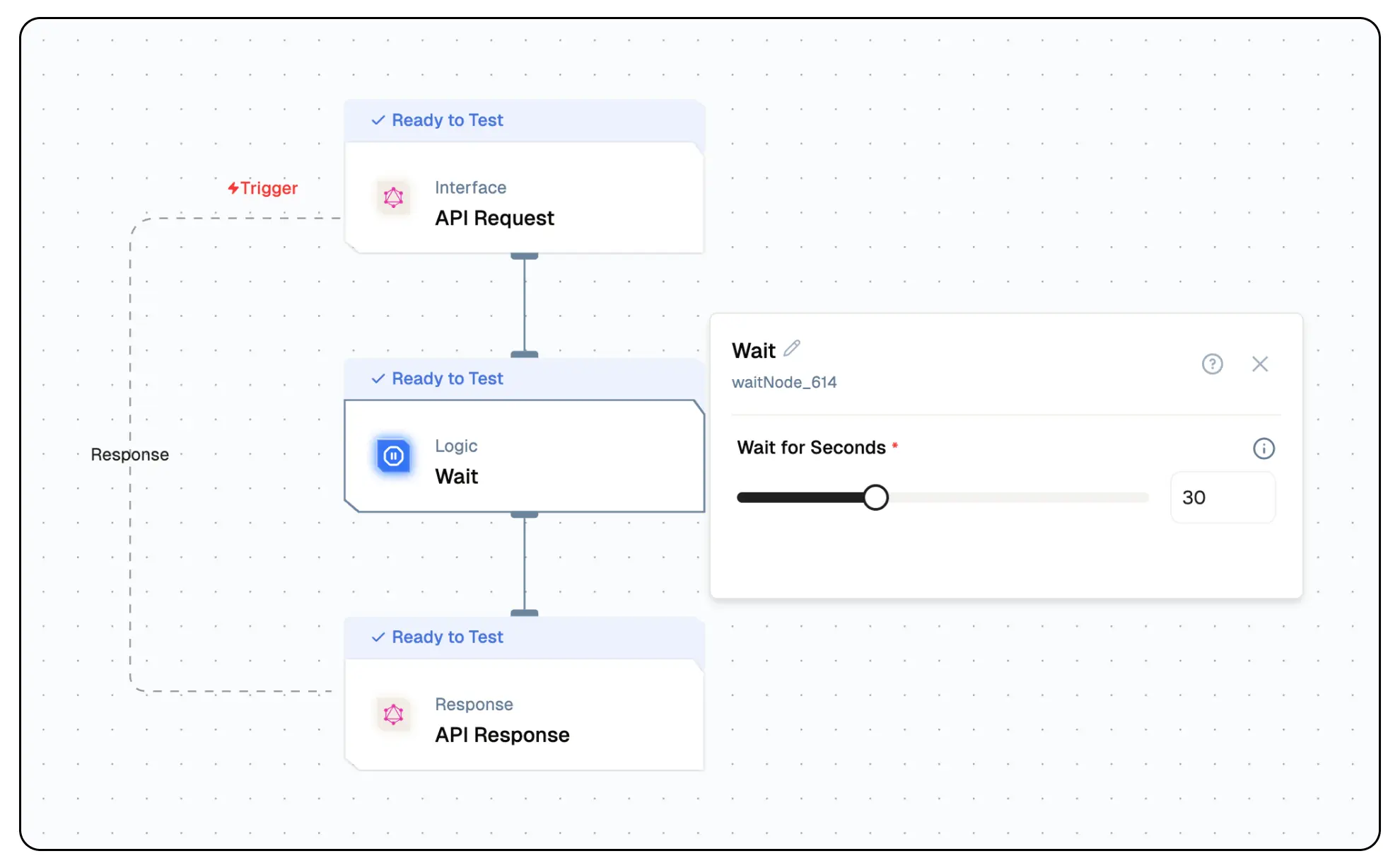
Node Type Information
| Type | Description | Status |
|---|---|---|
| Batch Trigger | Starts the flow on a schedule or batch event. Ideal for periodic data processing. | ❌ False |
| Event Trigger | Starts the flow based on external events (e.g., webhook, user interaction). | ❌ False |
| Action | Executes a task or logic as part of the flow (e.g., API call, transformation). | ✅ True |
This node is an **Action** node that introduces controlled delays in workflow execution for timing and rate limiting purposes.
Features
Key Functionalities
- Execution Wait: Wait for a specified time during the flow.
- Step Synchronization: Add wait time between dependent steps in your flow.
- Sequential Flow Control: Ensure proper timing across nodes.
- Simple Configuration: Define wait time with a single value.
Benefits
- Improved Flow Stability: Reduces errors caused by premature executions.
- Controlled Execution: Enables better coordination between systems or APIs.
- Reduced Failure Rates: Avoids overloading external systems by spacing out actions.
- Flexible Timing: Wait duration can be set per use case.
- No Extra Scripting Required: Add timing logic directly within your flow visually.
What Can You Build?
- Throttled API Calls: Wait between API calls to respect third-party rate limits.
- Retry Gaps: Wait before retrying failed operations or requests.
- Staggered Alerts: Wait before sending time-based notifications.
- Process Timing Flows: Add waits to align with expected processing time of external systems.
Setup
Select the Wait Node
- Select the Wait Node into your Lamatic flow.
- Set the Wait Time (in seconds) between 1 and 90.
- Connect it before the next step that needs to wait.
- Deploy your flow and test to validate the wait duration.
Configuration Reference
| Parameter | Description | Required | Example Value |
|---|---|---|---|
| Wait Time (sec) | Time in seconds to wait before proceeding (1–90 sec). | Yes | 10 |
Low-Code Example
nodes:
- nodeId: waitNode_614
nodeType: waitNode
nodeName: Wait
values:
seconds: 30
modes: {}
needs:
- triggerNode_1
responseNode:
nodeId: responseNode_triggerNode_1
nodeType: graphqlResponseNode
nodeName: API Response
values:
outputMapping: "{}"
needs:
- waitNode_614Output
The Wait Node return status (true/false). It simply waits for the configured duration before triggering the next node.
{
"output": {
"success": true
},
"input": {
"nodeName": "Wait",
"seconds": 30
},
"logs": null,
"status": "success"
}Troubleshooting
Common Issues
| Problem | Solution |
|---|---|
| Flow Not Continuing | Ensure the wait time is a number between 1 and 90 seconds. |
| Unexpected Wait Time | Check for additional waits or slow nodes in the flow. |
Debugging
- Check Lamatic Flow logs for error details.
- Use Lamatic flow logs to verify wait duration execution.
- Check surrounding nodes to rule out additional delays.