Azure AI Foundry
Azure AI Foundry provides a unified platform for enterprise AI operations, model building, and application development. With Lamatic, you can seamlessly integrate with various models available on Azure AI Foundry and take advantage of features like observability, prompt management, fallbacks, and more.
azure-ai-foundrySetup
Step 1: Access Azure AI Foundry Portal
Go to ai.azure.com (opens in a new tab) (Azure AI Foundry portal) and sign in with your Azure account.
Step 2: Choose Project Type
Azure AI Foundry supports two types of projects: a hub-based project and a Foundry project. You can use a Foundry project or AI hub resource.
Step 3: Create a Project
For Azure AI Foundry
- Click "Create new" in the top right
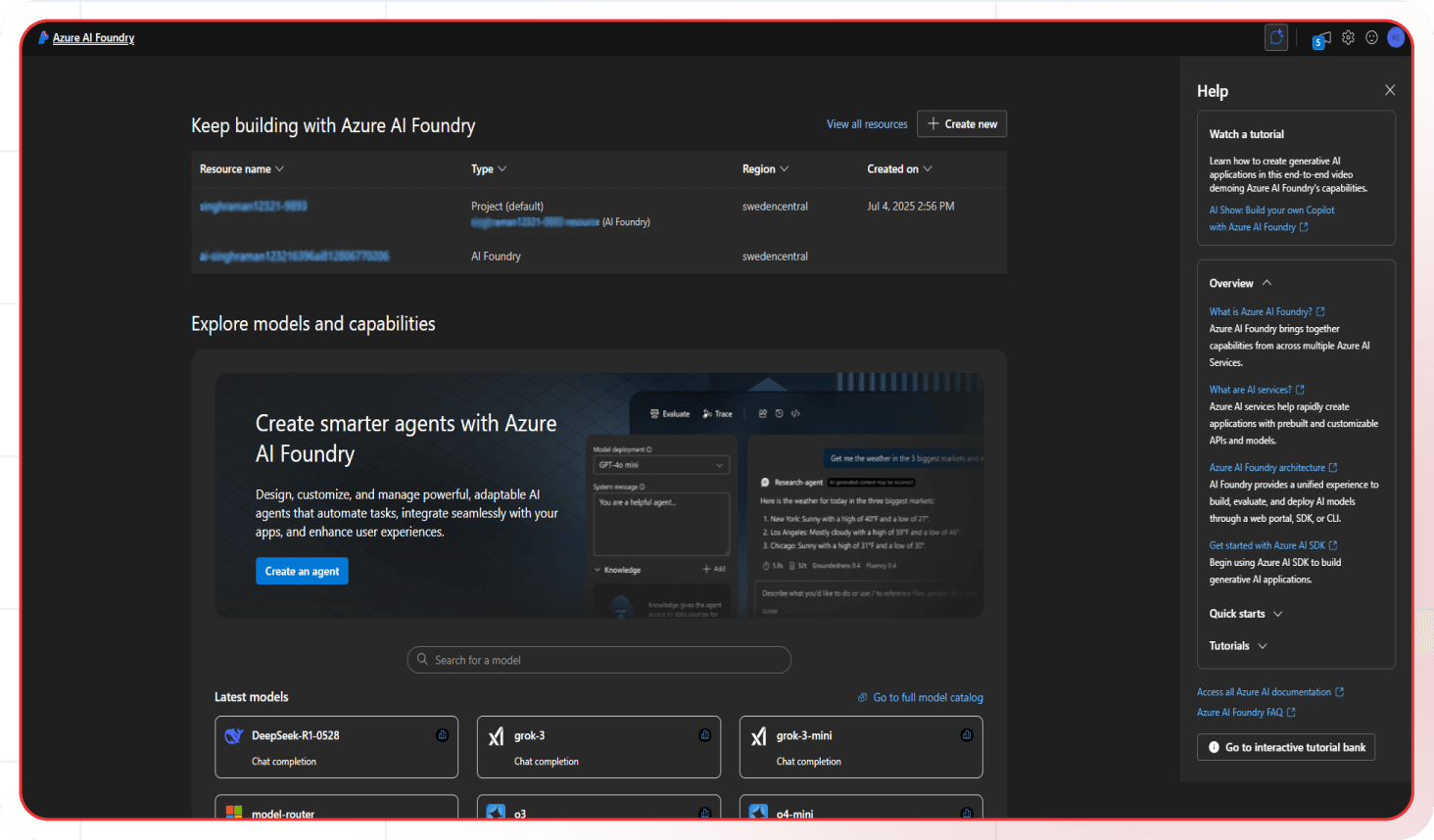
- Select "Azure AI Foundry resource"
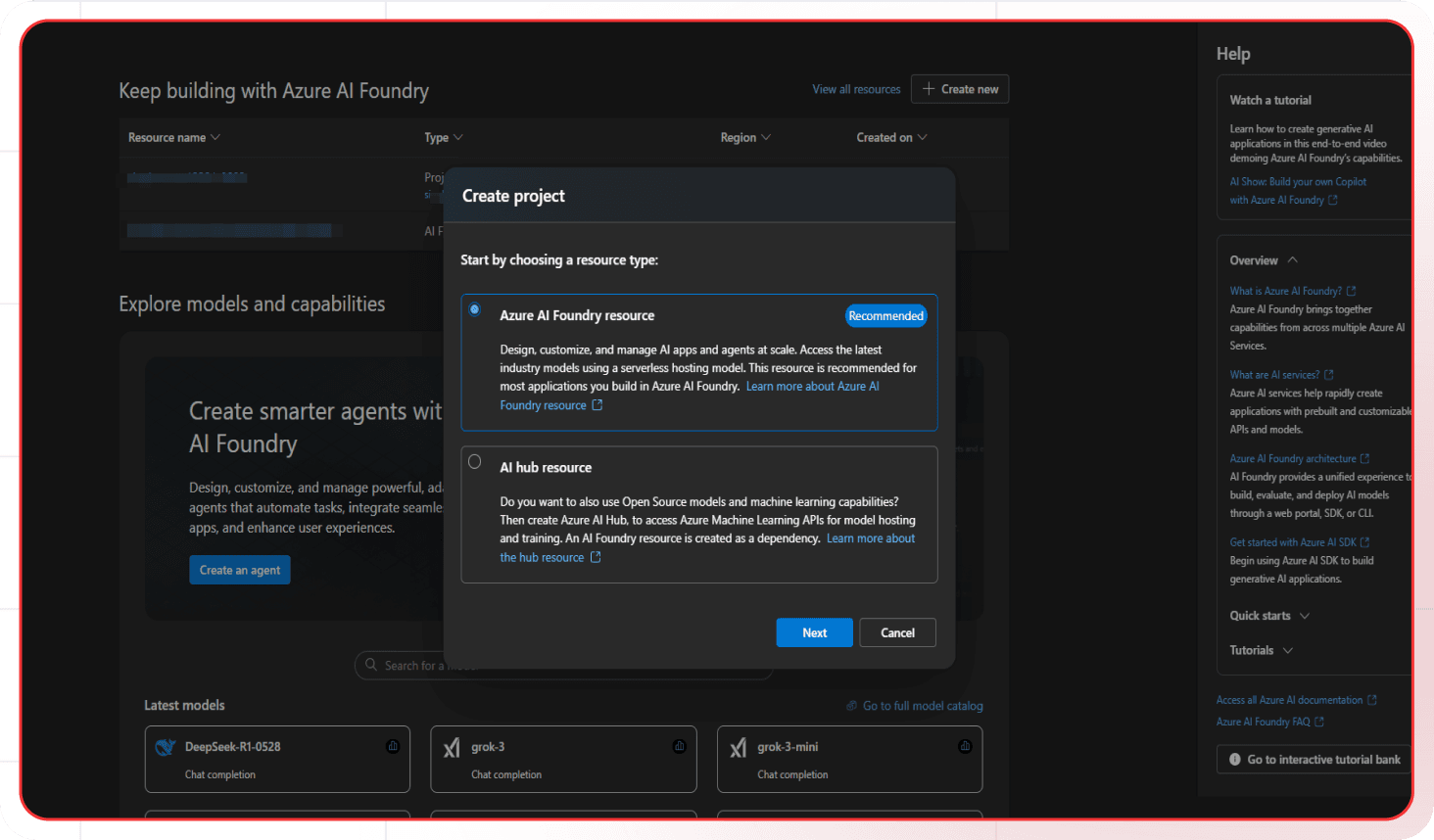
- Enter a project name
- Select your subscription and resource group
- Choose a location/region
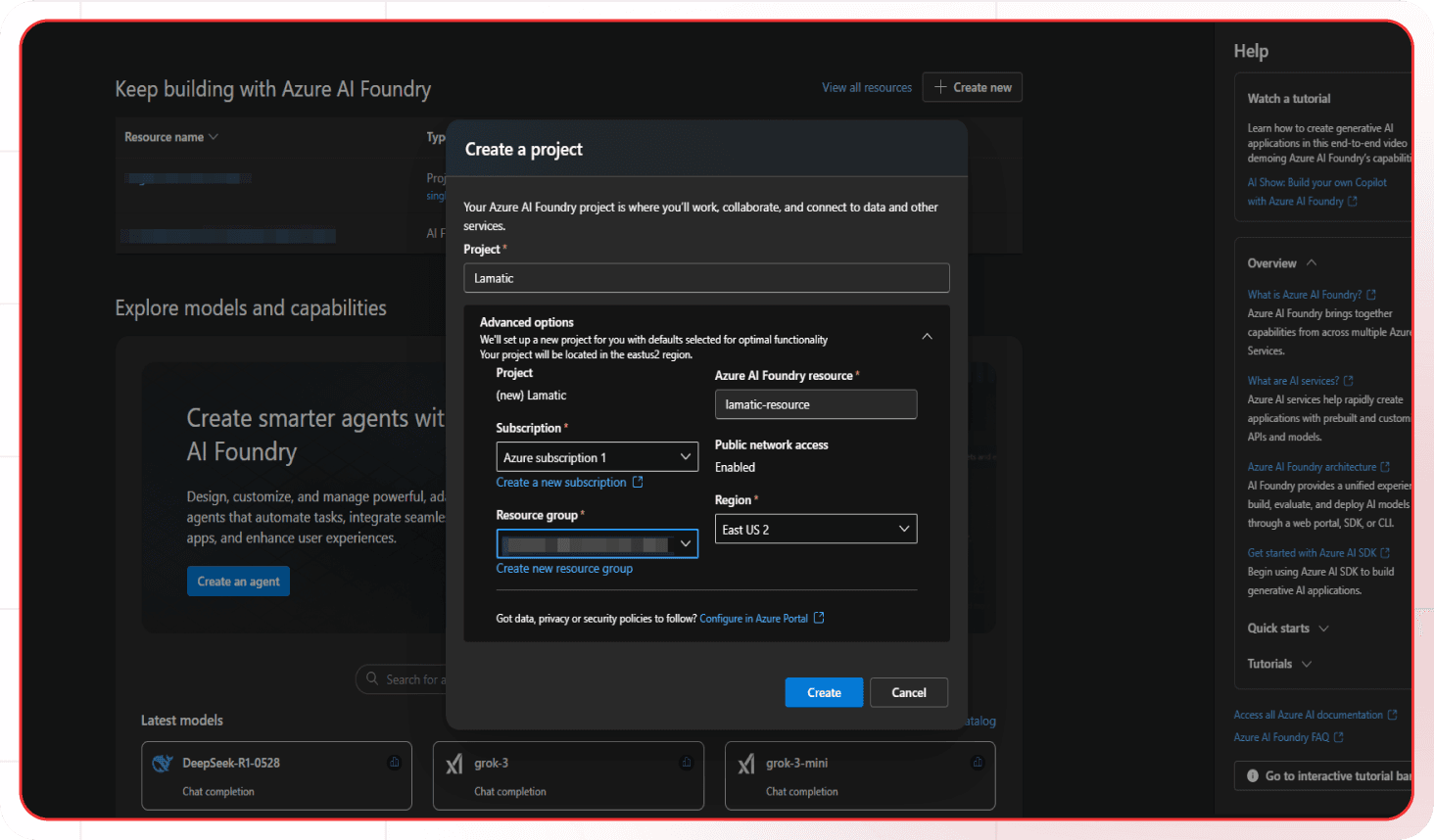
- Click "Create"
For Azure AI Hub
Create an Azure AI Hub
- Click "Create new" in the top right
- Select "AI hub resource"
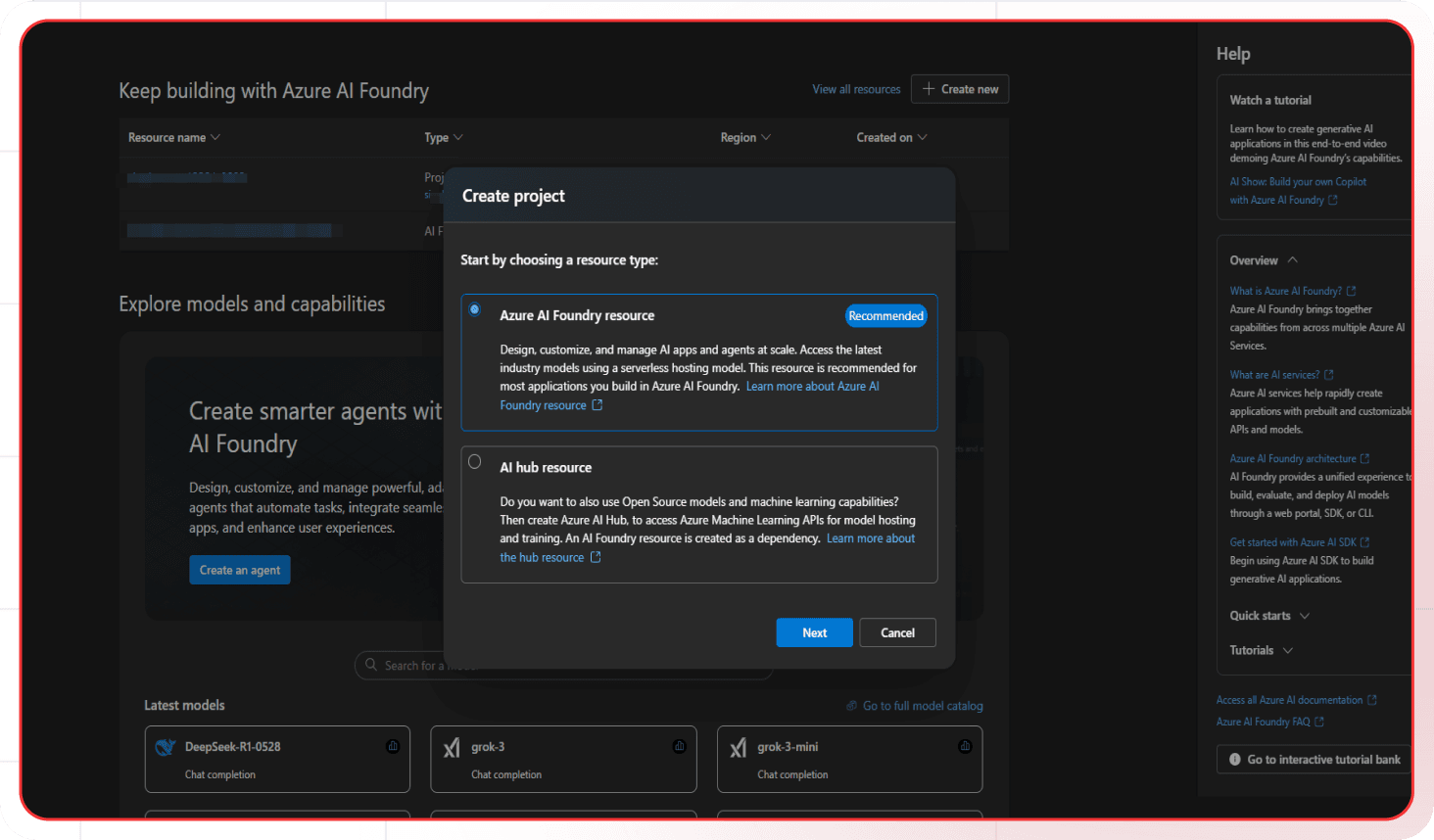
- Enter Project name and select Hub (This will create a hub based project while creating the hub)
- Click "Create"
Create a Hub-Based Project
- Navigate to your created hub
- Click "Create project"
- Enter a project name
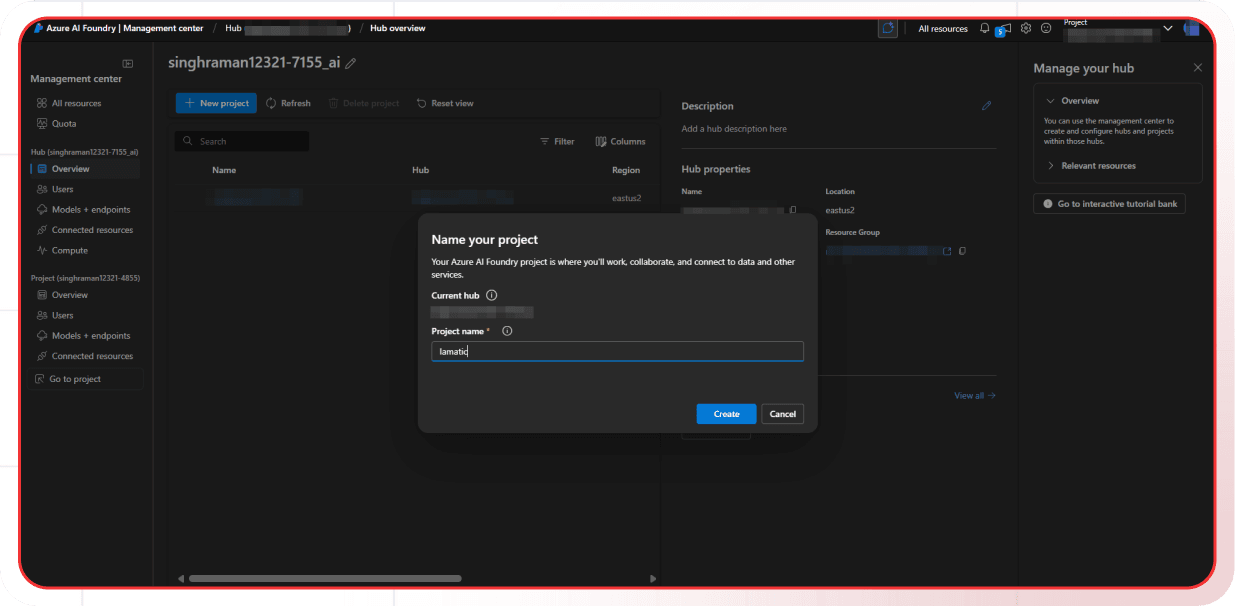
- Click "Create"
Step 4: Deploy a Model
- Navigate to "Model catalog" or "Models + endpoints"
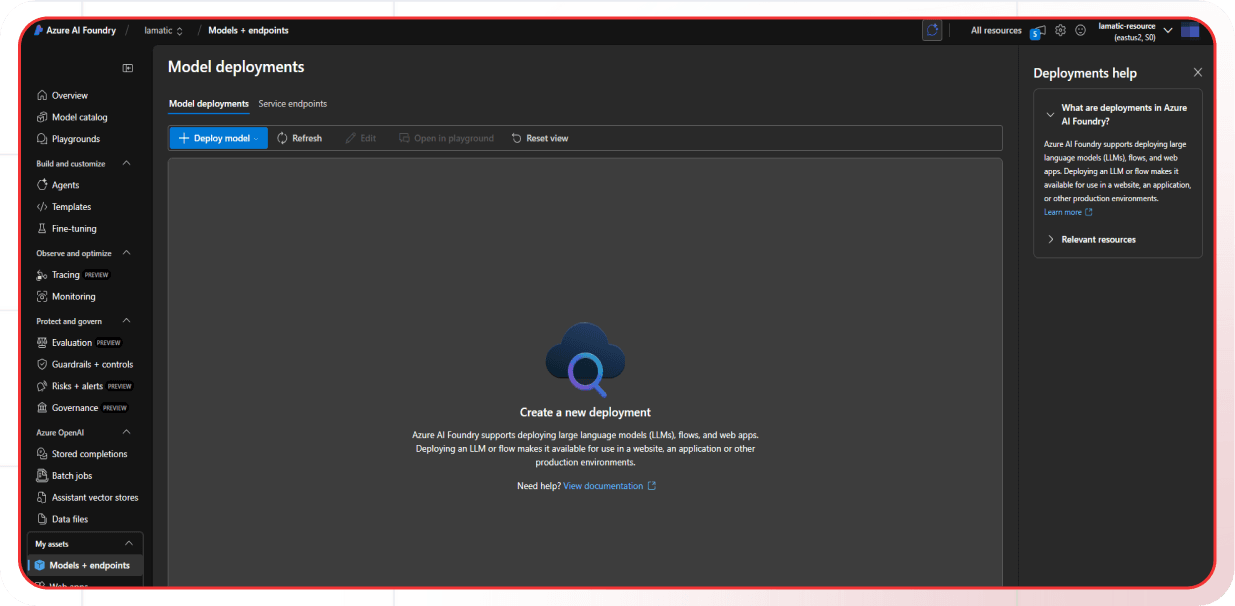
- Click on "Deploy model"
- Browse available models (GPT-4, GPT-3.5-turbo, etc.)
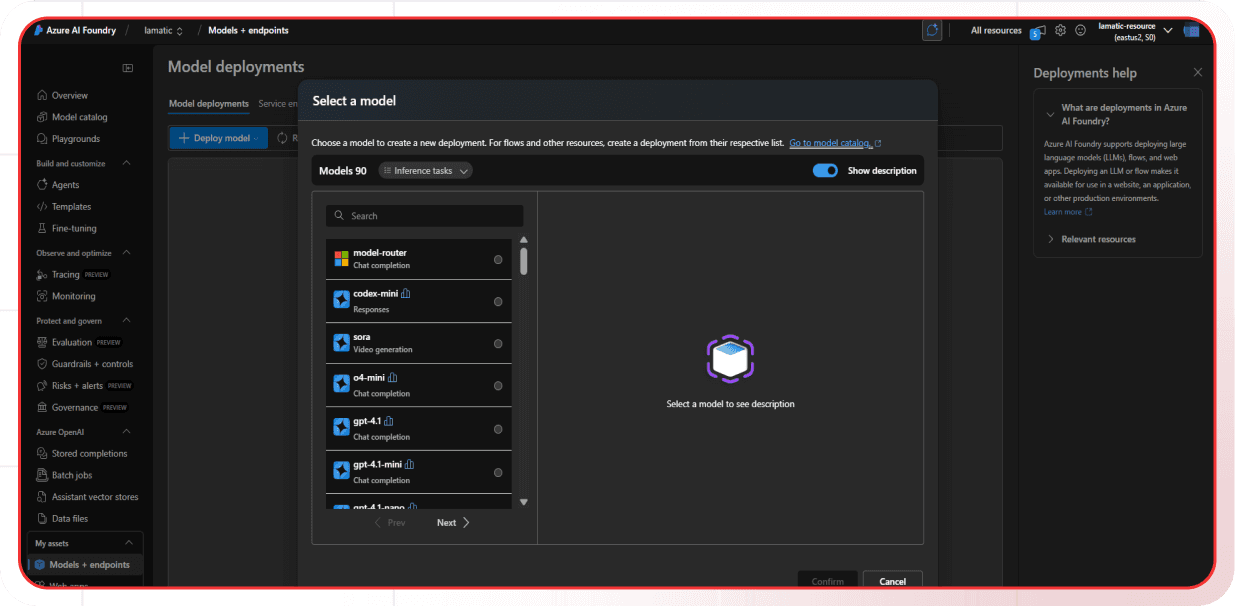
- Select a model and click "Confirm"
- Provide a Deployment Name (e.g., "gpt-4-deployment")
- Configure deployment settings
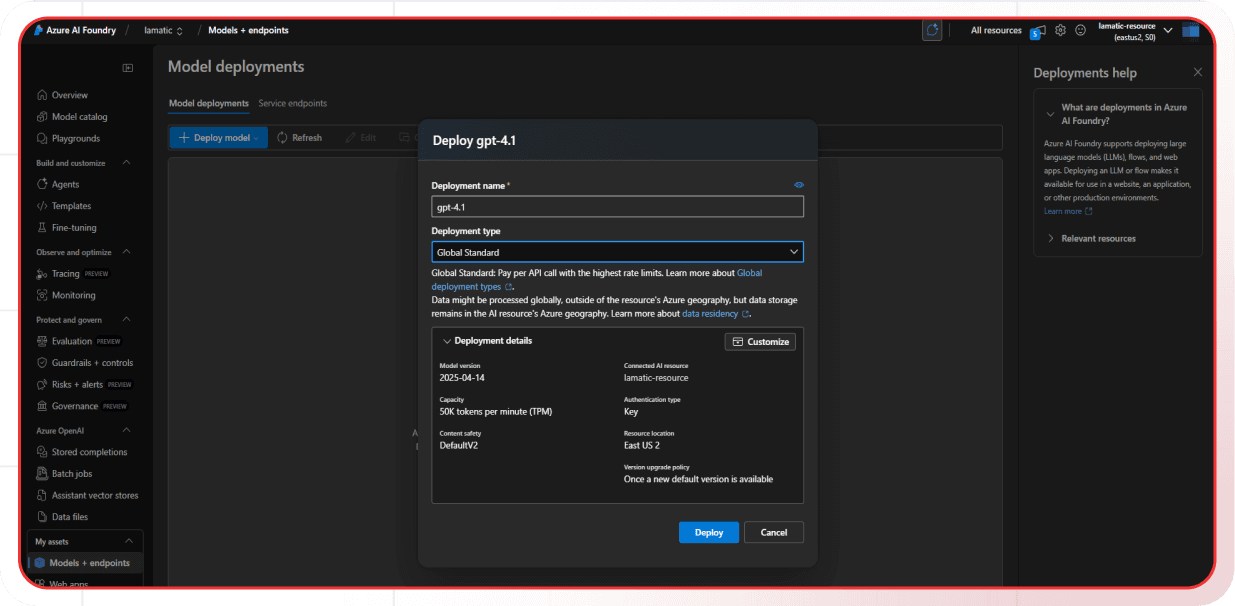
- Click "Deploy"
Step 5: Get API Credentials
- Navigate to "Model catalog" or "Models + endpoints"
- Select your deployment
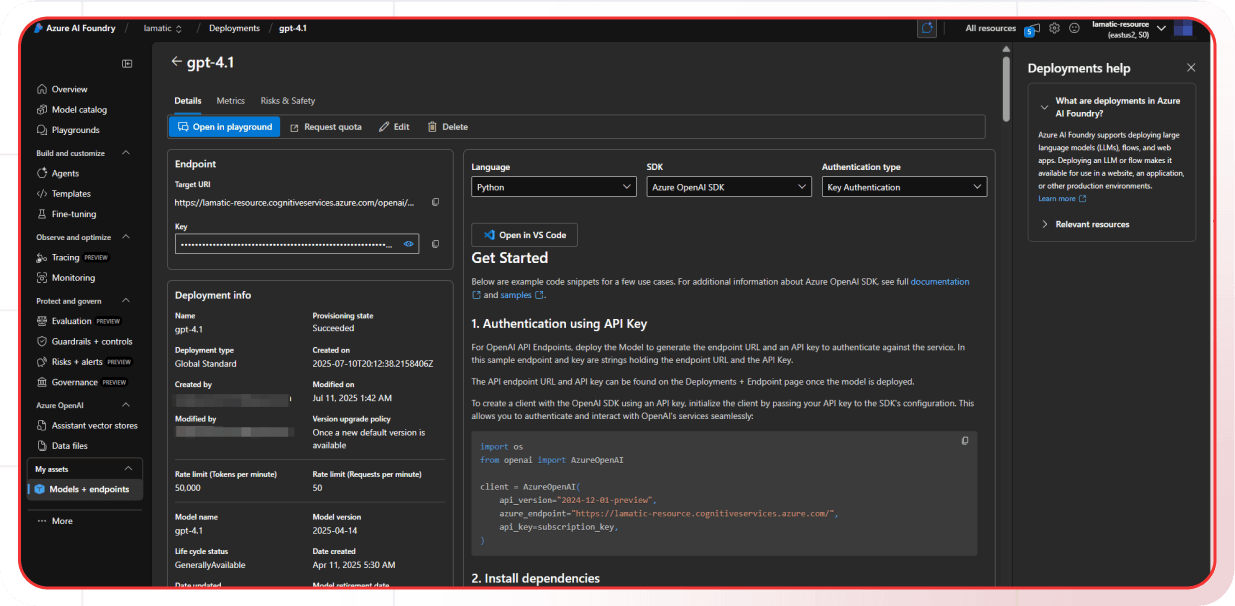
- You can get the required credentials from there
Step 6: Configure in Lamatic
- Open your Lamatic.ai Studio (opens in a new tab)
- Navigate to Models section
- Select
azure-ai-foundryfrom the provider list - Provide the following credentials:
- Azure API Key: Your Azure AI Foundry API key
- Azure Foundry URL: The base endpoint URL for your deployment, formatted according to your deployment type:
- For AI Services:
https://your-resource-name.services.ai.azure.com/models - For Managed:
https://your-model-name.region.inference.ml.azure.com/score - For Serverless:
https://your-model-name.region.models.ai.azure.com
- For AI Services:
- Azure API Version: The API version to use (e.g., “2024-05-01-preview”). This is required if you have api version in your deployment url. For example:
If your URL is
https://mycompany-ai.westus2.services.ai.azure.com/models?api-version=2024-05-01-preview, the API version is2024-05-01-preview - Deployment Name
- Add Custom Model
- Save your changes
Features
- Unified Platform: Comprehensive platform for AI operations and development
- Flexible Deployment: Three deployment types - AI Services, Managed, and Serverless
- Enterprise Security: Advanced security and compliance features
- Scalable Infrastructure: Enterprise-grade scalability and performance
- Cost Effective: Pay-per-use pricing with flexible deployment options
- Developer Friendly: Comprehensive API and documentation
- Model Variety: Access to a wide range of AI models
- Compliance Ready: Meets enterprise compliance and security requirements
Available Models
For Azure AI Foundry
Azure AI Foundry provides access to various models through different deployment types:
- AI Services Models: Azure-managed models accessed through Azure AI Services endpoints
- Managed Models: User-managed deployments running on dedicated Azure compute resources
- Serverless Models: Seamless, scalable deployment without managing infrastructure
- Custom Models: Your own fine-tuned or custom models
- Open Source Models: Various open-source models available in the catalog
Check the Azure AI Foundry Models (opens in a new tab) documentation for the complete list of available models and their specifications.
For Azure AI Hub
Azure AI Hub provides access to various models through hub-based deployments:
- GPT Models: GPT-4, GPT-3.5-turbo, and other OpenAI models
- Custom Models: Your own fine-tuned or custom models
- Open Source Models: Various open-source models available in the catalog
- Enterprise Models: Models optimized for enterprise use cases
- Specialized Models: Models for specific domains and industries
Check the Azure AI Hub Models (opens in a new tab) documentation for the complete list of available models and their specifications.
Configuration Options
For Azure AI Foundry
- Azure API Key: Your Azure AI Foundry API key for authentication
- Azure API Version: The API version to use (e.g., 2024-06-01)
- Resource Name: The name of your Azure AI Foundry resource
- Deployment Name: The name of your model deployment
- Model Selection: Choose from available Azure AI Foundry models
- Custom Parameters: Configure model-specific parameters
- Deployment Type: Choose between AI Services, Managed, or Serverless
For Azure AI Hub
- Azure API Key: Your Azure AI Hub API key for authentication
- Azure API Version: The API version to use (e.g., 2024-06-01)
- Hub Name: The name of your Azure AI Hub resource
- Project Name: The name of your hub-based project
- Deployment Name: The name of your model deployment
- Model Selection: Choose from available Azure AI Hub models
- Custom Parameters: Configure model-specific parameters
- Security Settings: Configure networking and access controls
Required Information
| Field | Azure AI Foundry | Azure AI Hub |
|---|---|---|
| Identifier Name | Resource Name | Hub Name |
| Where to Find | Project Overview | Hub Overview |
| Project Name | N/A | Listed in the Projects section of the Hub |
| Deployment Name | Listed in "Models + endpoints" section | Listed in "Models + endpoints" section of the Project |
| API Version | Refer to documentation (e.g., 2024-06-01, 2024-02-15-preview) | Refer to documentation (e.g., 2024-06-01, 2024-02-15-preview) |
| Endpoint Format | https://[ResourceName].openai.azure.com/ | https://[HubName]-[ProjectName].openai.azure.com/ |
| Example Endpoint | https://my-ai-foundry-project.openai.azure.com/ | https://myhub-myproject.openai.azure.com/ |
| API Key | Azure API Key (from Azure Portal) | Azure API Key (from Azure Portal) |
Example Configuration
For Azure AI Foundry
Azure API Key: your-api-key-here
Azure API Version: 2024-06-01
Resource Name: my-ai-foundry-project
Deployment Name: gpt-4-deployment
Endpoint: https://my-ai-foundry-project.openai.azure.com/For Azure AI Hub
Azure API Key: your-hub-api-key-here
Azure API Version: 2024-06-01
Hub Name: my-enterprise-ai-hub
Project Name: production-chatbot-project
Deployment Name: gpt-4-enterprise-deployment
Endpoint: https://my-enterprise-ai-hub-production-chatbot-project.openai.azure.com/Best Practices
- API Key Security: Keep your Azure API keys secure and never share them publicly
- Hub Management: Configure networking and security settings at the hub level for all projects
- Deployment Selection: Choose the appropriate deployment type based on your needs:
- Use AI Services for managed models
- Use Managed for dedicated compute resources
- Use Serverless for scalable, on-demand deployment
- Resource Management: Monitor resource usage and optimize for cost
- Access Control: Regularly review access permissions for team members
- Rate Limiting: Be aware of Azure AI Foundry's rate limits and implement appropriate throttling
- Error Handling: Implement proper error handling for API failures and rate limits
- Cost Optimization: Monitor your usage and optimize resource allocation
- Security Configuration: Configure appropriate security settings for your deployment
Troubleshooting
Access Denied:
- Verify your Azure account has access to Azure AI Foundry
- Check if your API key is correct and hasn't expired
- Ensure your project is properly configured
Project Creation Issues:
- Verify your Azure subscription has sufficient permissions
- Check if the project name is unique and follows naming conventions
- Ensure the selected region supports Azure AI Foundry
Model Deployment Issues:
- Verify the model is available in your region
- Check if deployment settings are correct
- Ensure sufficient compute resources are available for managed deployments
Authentication Errors:
- Ensure your API key is properly formatted
- Check if your Azure account is active and verified
- Verify you're using the correct endpoint URL
Deployment Type Issues:
- Verify the deployment type is appropriate for your use case
- Check if the deployment is in "Succeeded" state
- Ensure proper permissions for the deployment type
Important Notes
- Keep your API keys secure and never share them
- Choose the appropriate deployment type based on your requirements
- Monitor resource usage and costs for managed deployments
- Test your integration after adding each key
- Consider using managed identities for enhanced security
- Review Azure AI Foundry pricing (opens in a new tab) before deployment
- Different deployment types have different pricing models
Additional Resources
- Azure AI Foundry Documentation (opens in a new tab)
- Model Documentation (opens in a new tab)
- Pricing Information (opens in a new tab)
- Azure Support (opens in a new tab)
Need help? Contact Lamatic support (opens in a new tab)