Streamlining Workflow Design with Execute Flow
Difficulty Level
Beginner
Nodes
Execute Flow
Tags
Product
💡
Try out this flow yourself at Lamatic.ai. Sign up for free and start building your own AI workflows.
Add to LamaticIn this tutorial, you'll explore how to design modular and scalable flow using the Execute Flow feature in Lamatic.ai. This feature empowers you to create interconnected, reusable flow for enhanced efficiency and collaboration.
What You'll Build
- Modular flow with reusable components.
- Scalable solutions for complex processes.
- Efficient flow for customer support, data pipelines, and compliance tasks.
Getting Started
1. Account Creation and Initial Setup
- Sign up at Lamatic.ai (opens in a new tab) and log in.
- Navigate to the Projects and click New Project or select your desired project.
- You'll see different sections like Flows, Context, and Connections
2. Creating Base Flows
- Identify the core tasks or processes you want to modularize (e.g., data validation, ticket routing).
- Create individual flows for these tasks:
- For example, design a flow for Greeting Users in a chatbot.
- Save these as reusable components.
3. Using Execute Flow in a Primary Workflow
- Open or create your primary workflow.
- Select Execute Flow node into your workflow canvas.
- Configure the Execute Flow node:
- Select the reusable flow you want to include.
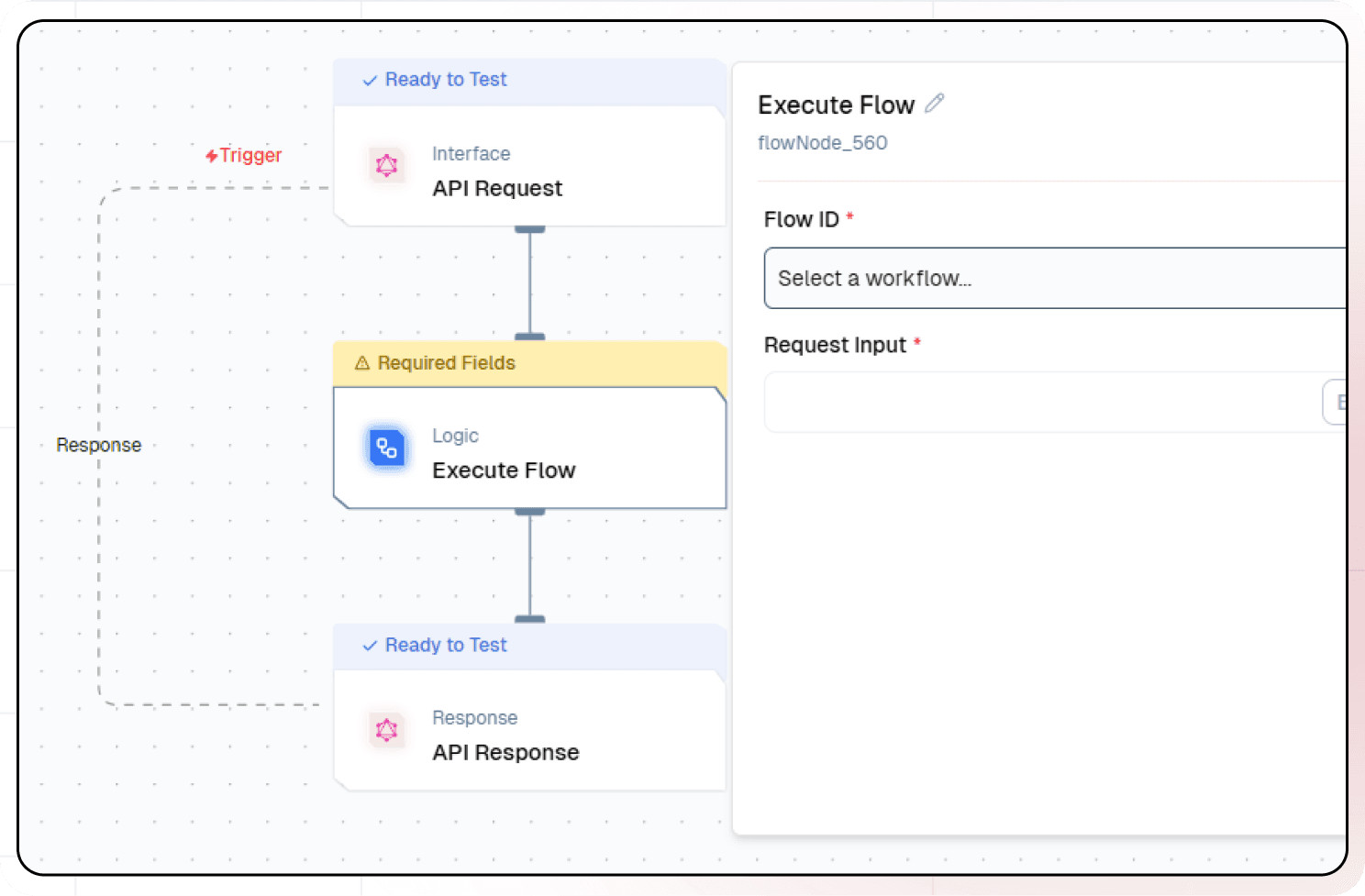
- Pass any required parameters to customize its execution.
- Select the reusable flow you want to include.
4. Testing and Deployment
- Test each reusable flow independently to ensure proper functionality.
- Integrate the flows using Execute Flow and test the complete workflow.
- Deploy the workflow:
- Use the Logs section to monitor execution and resolve any issues.
Practical Implementation Examples
Example 1: Customer Support Automation
- Flows to Create:
- Greeting Users
- Collecting Ticket Information
- Routing to Agents
- Integration: Use the Execute Flow node to call these flows in sequence, creating a seamless support experience.
Example 2: Data Processing Pipelines
- Flows to Create:
- Data Validation
- Data Transformation
- Reporting
- Integration: Combine these flows using the Execute Flow node for sequential or parallel execution.
Example 3: Compliance and Risk Management
- Flows to Create:
- Document Verification
- Risk Assessment
- Integration: Reuse these flows in multiple compliance-related flow.
Benefits of Execute Flow
1. Modularity and Reusability
- Break down complex flow into reusable components.
- Eliminate redundancy by consolidating similar tasks.
2. Enhanced Workflow Scalability
- Build upon existing flows to adapt to growing operational needs.
3. Simplified Maintenance
- Centralize common processes for easier updates and consistency.
4. Improved Collaboration
- Share standardized components across teams for streamlined development.
Conclusion
The Execute Flow feature in Lamatic.ai revolutionizes workflow design by promoting modularity, scalability, and efficiency. Whether you're automating customer interactions, managing data pipelines, or ensuring compliance, this feature simplifies complex processes and boosts productivity.
Start building smarter flow today with Lamatic.ai!