Execute Flow Node
Loading node sections...
Overview
The Execute Flow Node is a workflow orchestration component that allows users to call and execute other workflows from within a current workflow. This node enables modular workflow design and reusability of workflow components.
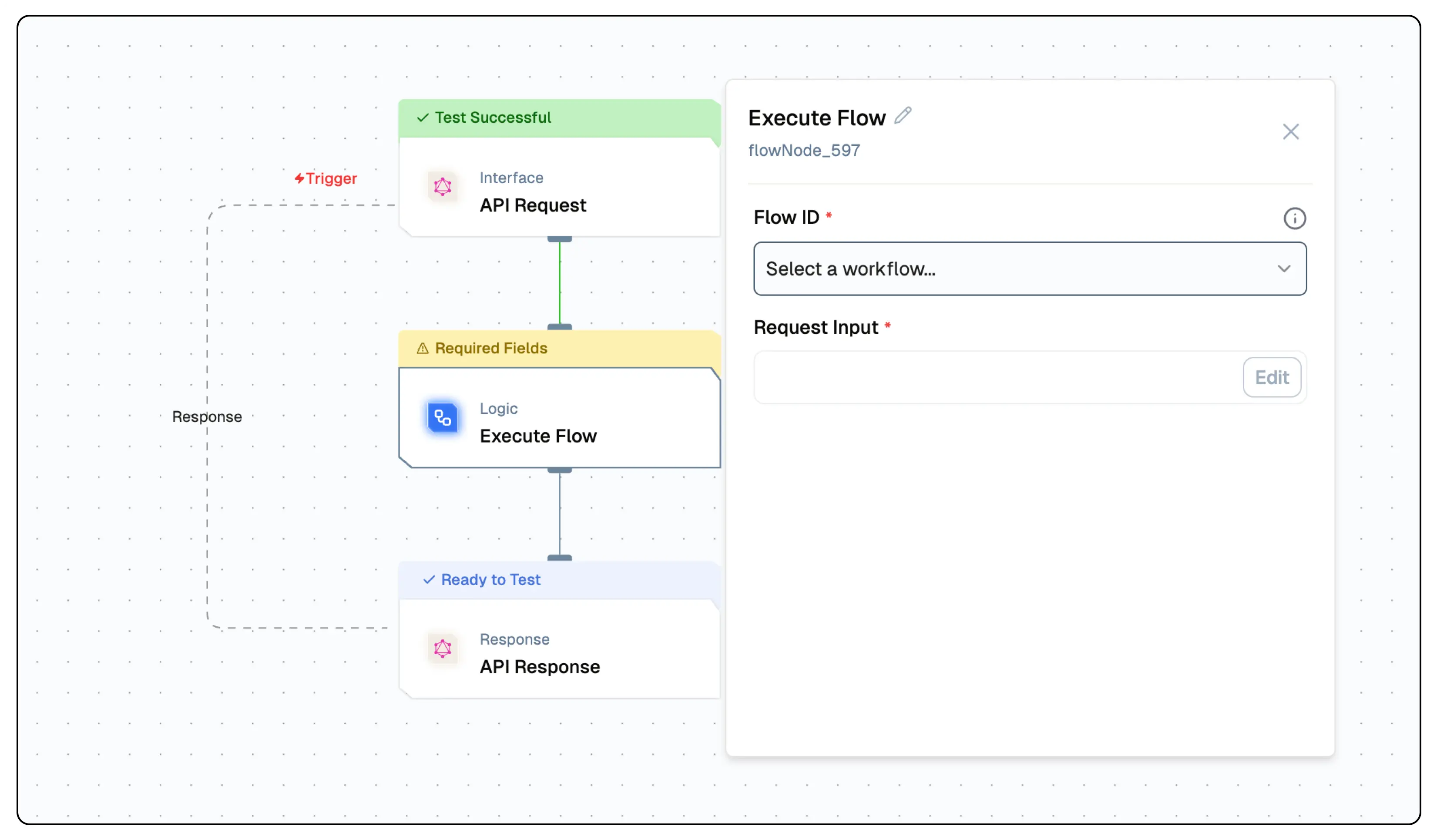
Node Type Information
| Type | Description | Status |
|---|---|---|
| Batch Trigger | Starts the flow on a schedule or batch event. Ideal for periodic data processing. | ❌ False |
| Event Trigger | Starts the flow based on external events (e.g., webhook, user interaction). | ❌ False |
| Action | Executes a task or logic as part of the flow (e.g., API call, transformation). | ✅ True |
This node is an **Action** node that executes other workflows from within the current workflow for modular workflow design.
Features
Key Functionalities
- Sub-flow Execution: Call and execute other flows
- Data Passing: Transfer current flow data as input 1. Modular Design: Create reusable workflow components
Benefits
- Modularity : Enables building complex flow in a modular fashion
- Reusability : Promotes code reuse and component sharing
- Simplification : Simplifies flow design and maintenance
Prerequisites
Before using the Execute Flow, ensure you have:
- Active flows with compatible triggers (API Request, Chat, or Search)
- Necessary permissions to execute target flows
- Understanding of data flow and parameter passing
Configuration Reference
Execute Flow Parameters
| Parameter | Description | Required | Example |
|---|---|---|---|
| Flow ID | Target flow selection from active flows | ✅ | 4be6dea6-d13c-44d8-87cf-5ad46361c890 |
| Request Input | Input parameters for target flow | ✅ | { "prompt": "{{triggerNode_1.output}}"} |
Usage Guidelines
Setting Up Execute Node
-
Add Execute Node:
- Drag Flow Node to your workflow
- Select target flow from dropdown
-
Configure Parameters:
- Set Flow ID for target flow
- Configure input parameters
- Map data from current flow
-
Validate Configuration:
- Ensure all required parameters are set
- Verify data mapping is correct
Best Practices
-
Modular Design
- Break complex flow into smaller flows
- Create reusable components
- Maintain clear flow boundaries
-
Data Management
- Plan data flow between flow
- Document parameter requirements
- Handle data transformations appropriately
-
Error Handling
- Implement proper error checking
- Provide fallback options
- Monitor flow execution
Low-Code Example
- nodeId: flowNode_919
nodeType: flowNode
nodeName: Execute Flow
values:
flowId: flow_id
requestInput: |-
{
"test": "{{triggerNode_1.output.user_name}}"
}
needs:
- node_idOutput
flowOutput: An object containing the results or data generated by the executed flow.
Example Output
{
"flowOutput": {}
}Troubleshooting
Common Issues
| Problem | Solution |
|---|---|
| Flow Not Found | Verify Flow ID and deployment status |
| Parameter Mismatch | Check input parameter format and requirements |
| Permission Denied | Confirm execution permissions |
| Execution Timeout | Review flow complexity and timeout settings |
Debugging Tips
- Check Lamatic Flow logs for error details
- Verify flow deployment status
- Test input parameters independently
- Monitor flow execution time
- Review permission settings
Example Use Cases
Multi-step Processing
-
Data Preparation Flow:
- Clean and validate input data
- Transform data format
- Apply business rules
-
Analysis Flow:
- Process prepared data
- Generate insights
- Create reports
-
Notification Flow:
- Send results to stakeholders
- Update systems
- Log completion status
Chain Processing
- Execute series of specialized flows
- Pass results between flows
- Maintain process isolation