Agent Kit Generation
An intelligent content generation system that transforms simple instructions into rich outputs. Using AI-powered workflows, generate formatted text with markdown, create images from descriptions, or produce structured JSON data—all through a clean, intuitive interface.
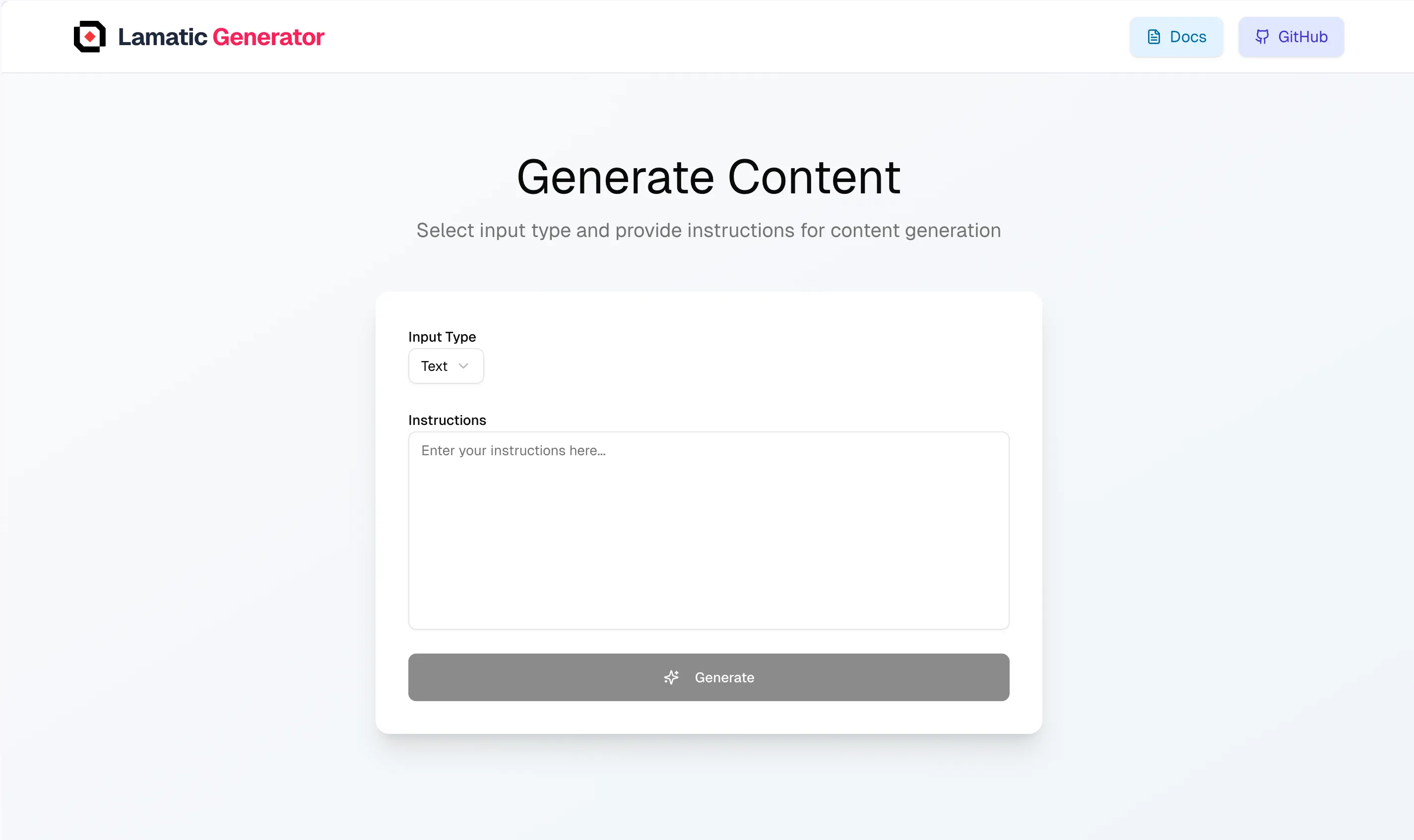
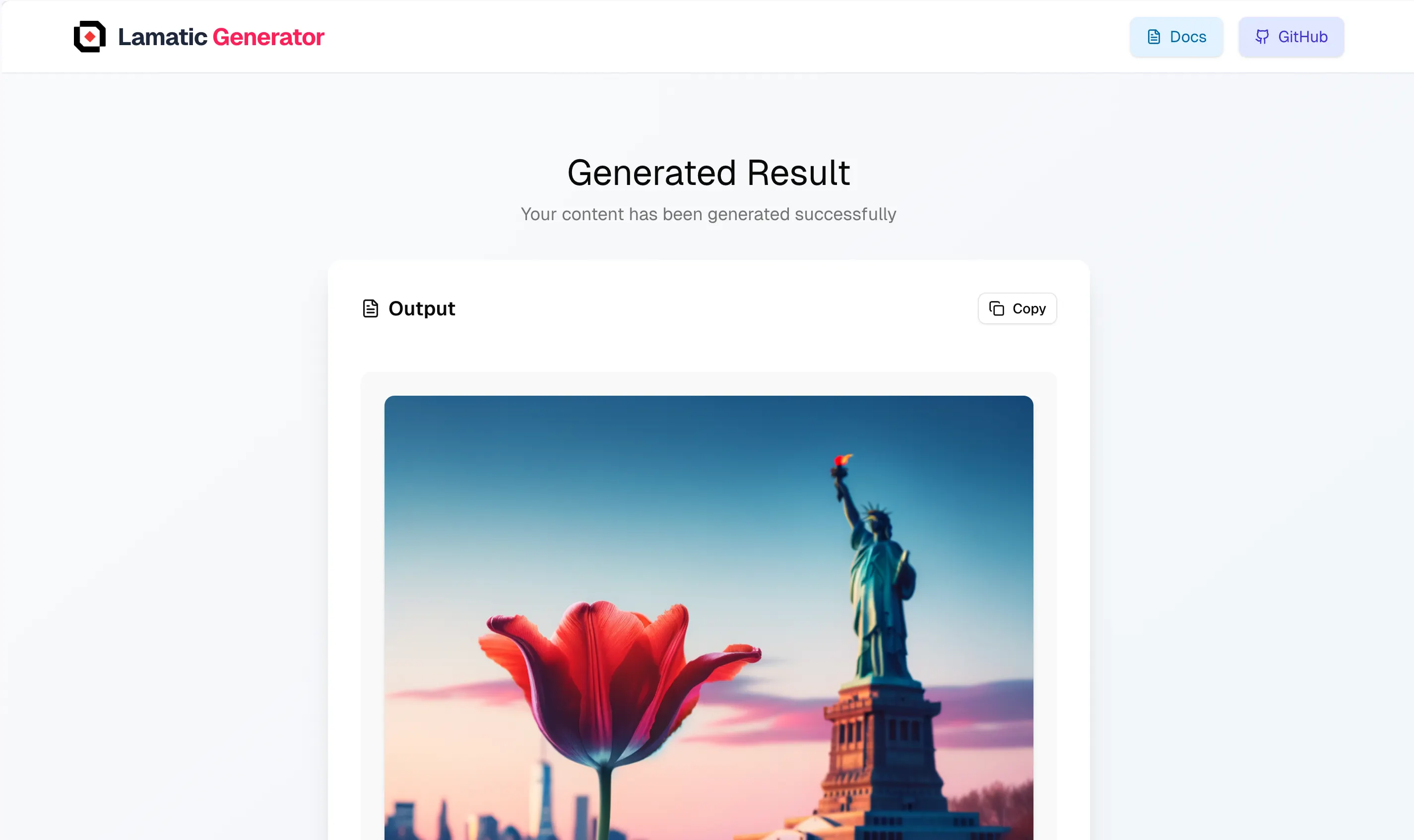
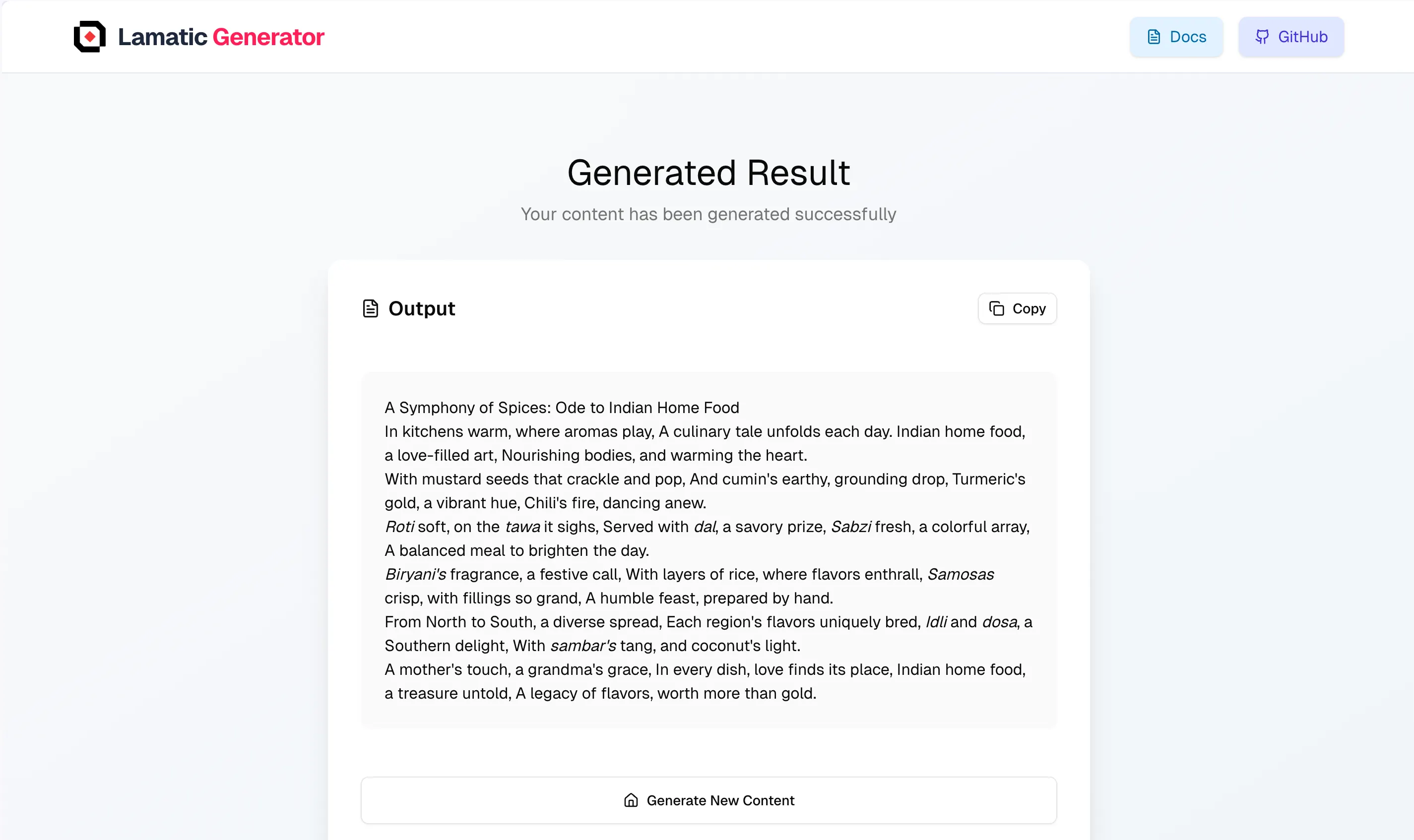
Overview
An intelligent content generation system that transforms simple instructions into rich outputs. Using AI-powered workflows, generate formatted text with markdown, create images from descriptions, or produce structured JSON data—all through a clean, intuitive interface.
Key Features
✅ Multi-Modal Generation
Generate text, images, and JSON from simple instructions
✅ Markdown Rendering
Text outputs are beautifully formatted with markdown support
✅ Smart Output Detection
Automatically detects and displays content type appropriately
✅ One-Click Copy
Copy any generated content to clipboard instantly
✅ Clean Interface
Distraction-free generation with focused result display
✅ Powered by Lamatic
Built on reliable Lamatic workflows for consistent quality
Quick Start
Click "Deploy AgentKit" to begin
Configure LAMATIC_CONFIG_GENERATION
Select generation mode and provide instructions
Generate and copy your content
Estimated setup time
~10 minutes
Resources
Vertical use cases
Content Creation
Generate blog posts, articles, and marketing copy with formatted markdown
Image Generation
Create images from text descriptions for design and media needs
Data Structuring
Convert natural language into structured JSON for APIs and databases
Prototyping
Quickly generate placeholder content for mockups and demos
Documentation
Create formatted technical documentation with proper markdown
Creative Writing
Generate poems, stories, and creative content with rich formatting